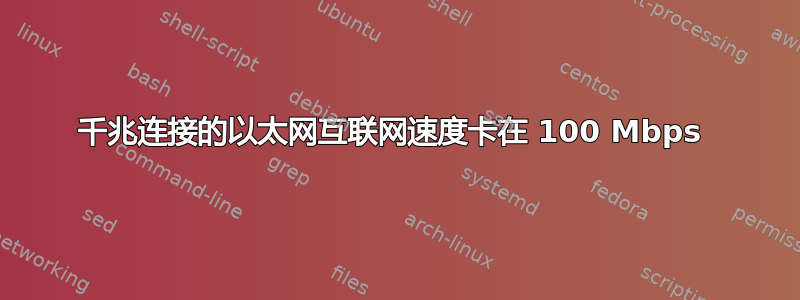
我的以太网端口上的互联网速度在 wifi 上硬性卡在 ~100 Mbps,我的互联网速度超过 500 Mbps,并且我在 Pop OS live 上拥有完整带宽,同一台机器和电线上的 Windows 也是如此。
问题不在于电线和路由器,而在于 Ubuntu 20.04 和 21.10。
我使用 CAT 7 电缆
我已经尝试了所有方法,甚至尝试升级到 20.10,但还是不行,这可能是什么问题
这是我的lshw -c network输出
description: Ethernet interface
product: RTL8111/8168/8411 PCI Express Gigabit Ethernet Controller
vendor: Realtek Semiconductor Co., Ltd.
physical id: 0
bus info: pci@0000:03:00.0
logical name: eno1
version: 15
serial: 38:f3:ab:60:5d:a7
size: 1Gbit/s
capacity: 1Gbit/s
width: 64 bits
clock: 33MHz
capabilities: bus_master cap_list ethernet physical tp 10bt 10bt-fd 100bt 100bt-fd 1000bt-fd autonegotiation
configuration: autonegotiation=off broadcast=yes driver=r8168 driverversion=8.048.03-NAPI duplex=full ip=192.168.1.9 latency=0 link=yes multicast=yes port=twisted pair speed=1Gbit/s
resources: irq:59 ioport:1000(size=256) memory:d1804000-d1804fff memory:d1800000-d1803fff
ethtools输出如下
Settings for eno1:
Supported ports: [ TP ]
Supported link modes: 10baseT/Half 10baseT/Full
100baseT/Half 100baseT/Full
1000baseT/Full
Supported pause frame use: Symmetric Receive-only
Supports auto-negotiation: Yes
Supported FEC modes: Not reported
Advertised link modes: Not reported
Advertised pause frame use: Symmetric
Advertised auto-negotiation: No
Advertised FEC modes: Not reported
Speed: 1000Mb/s
Duplex: Full
Auto-negotiation: off
Port: Twisted Pair
PHYAD: 0
Transceiver: internal
MDI-X: Unknown
Supports Wake-on: pumbg
Wake-on: g
Current message level: 0x00000033 (51)
drv probe ifdown ifup
Link detected: yes
其他信息 Ubuntu 21.10 x86_64、5.13.0-35-generic、联想 Legion 5 15ARH05
答案1
最终找到了一个可能对其他人有帮助的解决方案。
已知的常见错误https://bugs.launchpad.net/ubuntu/+source/linux-oem-5.10/+bug/1930754
解决方法是向 grub 传递一个内核参数“pcie_aspm=off”。
sudo nano /etc/default/grub
# Edit the following line and add pcie_aspm=off
GRUB_CMDLINE_LINUX_DEFAULT="splash pcie_aspm=off"
sudo update-grub
资料来源:


