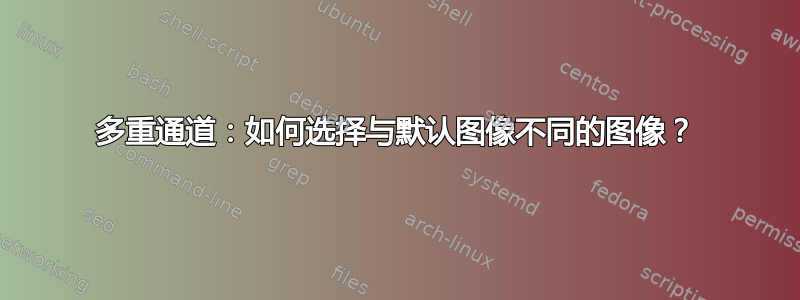
我正在尝试使用 Multipass 设置虚拟机,并且我想选择“docker”映像而不是默认映像。
我看过文档https://multipass.run/docs/launch-command,其底部有:
image Optional image to launch. If omitted, then the default
Ubuntu LTS will be used.
<remote> can be either ‘release’ or ‘daily‘. If <remote>
is omitted, ‘release’ will be used.
<image> can be a partial image hash or an Ubuntu release
version, codename or alias.
<url> is a custom image URL that is in http://, https://,
or file:// format.
但我不知道应该使用什么语法来选择图像。
$ multipass launch --image docker给出Unknown option 'image'.
$ multipass launch image docker给出Too many arguments supplied。
$ multipass launch image=docker给出launch failed: Remote "" is unknown or unreachable.
如何创建具有与默认映像不同的映像的虚拟机?
答案1
语法是multipass launch docker
image确实是一个参数,但它是一个变量。它只是虚拟机的名称。在本例中,您需要名为“docker”的默认虚拟机。- 如果您自定义并将虚拟机重命名为
shampoo,则语法将是multipass launch shampoo
来源:https://ubuntu.com/blog/docker-on-mac-and-windows-multipass
答案2
这将启动一个名为 docker 的 docker 镜像
multipass launch docker这将启动一个名为 nHaskins-dockerVM 的 docker 镜像
multipass launch docker --name nHaskins-dockerVM要查看可用图像列表,请使用
multipass find
来源:我没有在任何地方找到解决方案,遇到了你未解决的问题,解决了它,并认为其他人可能会再次遇到这个问题


