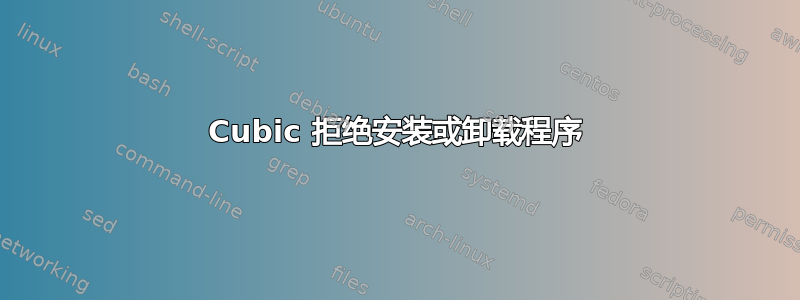
我目前正在尝试从 ubuntu 22.04 ISO 中添加和删除软件包,在尝试删除 Firefox 时,我得到了以下信息:
root@cubic:~# apt remove firefox
Reading package lists... Done
Building dependency tree... Done
Reading state information... Done
Package 'firefox' is not installed, so not removed
0 upgraded, 0 newly installed, 0 to remove and 0 not upgraded.
在此之后,我尝试安装 neofetch 作为测试,结果如下:
root@cubic:~# apt install neofetch -y
Reading package lists... Done
Building dependency tree... Done
Reading state information... Done
E: Unable to locate package neofetch
我使用的是来自 canonicals 网站的标准 ubuntu 22.04 桌面 ISO,我对 cubic 的使用经验很少。我看过有关老版本 Linux 的 cubic 教程,但在尝试了相同版本的操作后,问题没有改变。任何想法都很好,谢谢!
答案1
我先回答你问题的第二部分。
您无法安装软件包,因为您尚未添加适当的存储库/etc/apt/sources.list。
该neofetch包位于universe存储库中。
确保拥有所有重要的存储库是一个好主意;为此,请使用以下命令:
add-apt-repository --yes main
add-apt-repository --yes restricted
add-apt-repository --yes universe
add-apt-repository --yes multiverse
然后执行apt install neofetch就可以了。
关于问题的第一部分,@user535733 是正确的:Firefox 是 Ubuntu 22.04 中的一个快照,因此您无法使用它apt来管理它。
不幸的是,你不能使用 snap 命令Cubic 的终端环境因为诸如的服务snapd无法运行。
但是,您可以删除 snap(从而删除所有 snap 包),然后只需安装deb这些包的版本。
要删除snap,请执行:
apt purge snapd
要安装debFirefox 版本,请按照这个答案。


