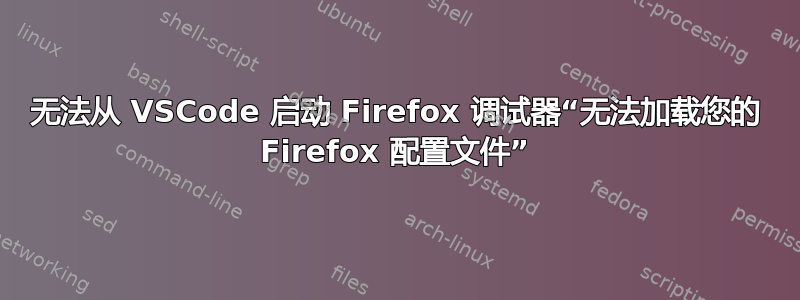
我在 Ubuntu 22 上使用 Firefox 100.0.1 没有任何问题,但是当我尝试从 VSCode 启动调试器时出现以下错误:
Your Firefox profile cannot be loaded. It may be missing or inaccessible.
connect ECONNREFUSED 127.0.0.1:6000
这是我迄今为止尝试过的:
- 多次重启
- 从 Ubuntu 软件重新安装 Firefox
sudo apt purge firefox- 已删除
.mozilla和.cache/mozilla文件夹 firefox -p并删除所有配置文件
答案1
Firefox snap 无法访问 /tmp,因此您必须在 launch.json 配置中的 tmpDir 属性中提供另一个文件夹,如下所示:
{
"type": "firefox",
"request": "launch",
"name": "Launch My Firefox",
"url": "https://myurl",
"webRoot": "${workspaceFolder}",
"timeout": 90000,
"tmpDir": "/some/folder/of/yours/with/write/perms"
},
这是来自使固定由 vscode Firefox Debug 插件的作者撰写。


