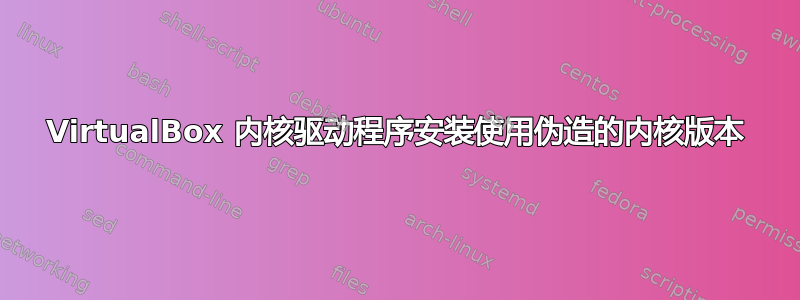
我在 Ubuntu MATE 20.04 上安装 Virtualbox 内核驱动程序时遇到问题。
运行的内核是 5.4.0-58-generic x86_64。
没有 UEFI。
重新安装如下:
$ sudo /sbin/vboxconfig
vboxdrv.sh: Stopping VirtualBox services.
depmod: WARNING: could not open modules.order at /lib/modules/5.4.73: No such file or directory
depmod: WARNING: could not open modules.builtin at /lib/modules/5.4.73: No such file or directory
vboxdrv.sh: Starting VirtualBox services.
vboxdrv.sh: Building VirtualBox kernel modules.
vboxdrv.sh: failed: modprobe vboxdrv failed. Please use 'dmesg' to find out why.
5.4.73 是一个伪内核版本,如果 /lib/modules/5.4.73 不存在,vboxconfig 就会创建它。
但它明显缺少正常内容,并且 vboxconfig 失败。
当然不是另一个问题的重复(读了两遍)
问题是:
- vboxconfig 在哪里选择虚假名称而不是真实名称?
- 我应该采取什么安全措施来避免这种情况?安全意味着不会冒系统无法启动的风险,并且可能是内核更新安装。
短暂性脑缺血。
答案1
(太长,无法发表评论)最后有结果 非常感谢您的回复 mchid。
是的,除了 linux-generic 5.4.0.58.61 之外还安装了 5.4.0.58.61。我开始扫描 / 以查找“5.4.73”,但在第一次命中开始显示之前,您的命令显示 kernel.release 包含该值。奇怪的是,此错误安装是由 20.04 升级导致的。我的第一个想法是修补 kernel.release,但我发现其他文件的值不正确,损坏程度无法预测。所以,最好的选择就是您所说的:
sudo apt install --reinstall linux-generic
The following NEW packages will be installed:
linux-headers-5.4.0-117 linux-headers-5.4.0-117-generic linux-image-5.4.0-117-generic
linux-modules-5.4.0-117-generic linux-modules-extra-5.4.0-117-generic
The following packages will be upgraded:
linux-generic linux-headers-generic linux-image-generic
与常规重新安装不同,旧内核不受影响,我也不会因此而自食恶果,对吧?再次感谢。
结果
内核安装按预期工作,并显示合理的消息,但
/etc/kernel/postinst.d/vboxadd:
vboxadd.sh: failed: Look at /var/log/vboxadd-install.log to find out what went wrong.
并且没有 vboxadd-install.log
Virtualbox 请求主机添加,然后再次运行正常。呼!!!


