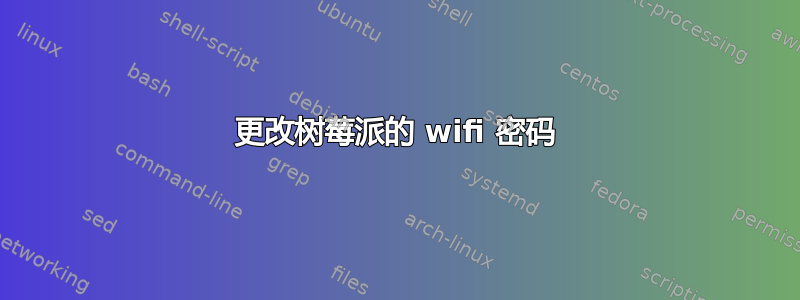
我已经在我的 raspberry pi ubuntu 22.04 系统上设置了 wifi。但现在我想更改我的 wifi 密码。当我查看 netplan 文件“50-cloud-init.yaml”时,它在注释中显示以下内容:
# This file is generated from information provided by the datasource. Changes
# to it will not persist across an instance reboot. To disable cloud-init's
# network configuration capabilities, write a file
# /etc/cloud/cloud.cfg.d/99-disable-network-config.cfg with the following:
# network: {config: disabled}
如何更改生成此文件的密码?请注意,我不想禁用此文件的自动更新,但我想编辑更新此文件的源。


