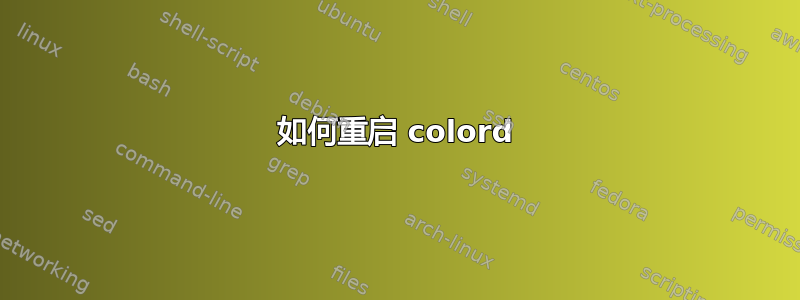
今天发布了 12.04 版的 tiff 安全更新,colord 仍在使用较旧的共享库运行
# lsof -n | grep DEL | grep /lib
colord 3454 colord DEL REG 252,1 3673529 /usr/lib/x86_64-linux-gnu/libtiff.so.4.3.4
除了重新启动整个系统之外,由于没有 /etc/init.d/colord,我该如何重新启动它以便它能够采用新的 libtiff.so。
答案1
killall colord gnome-settings-daemon
gnome-settings-daemon将重新启动,并且将重新启动colord。


