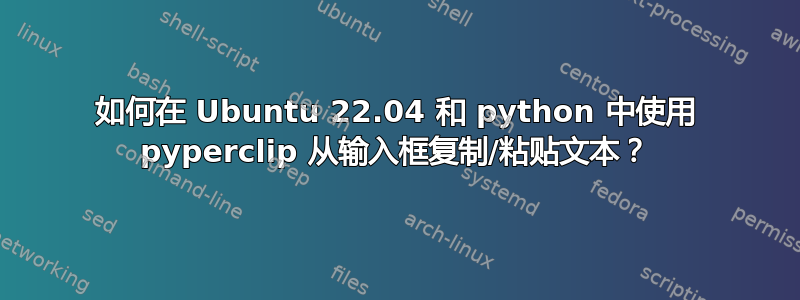
我正在使用 python 3.10.4 和 Ubuntu 22.04 创建一个 whatsapp 自动化项目。有时我们需要复制用户 web.app 发送的消息文本,对其进行处理并发送响应。
print('======== whatsapp_bot ========')
from turtle import right
import cv2 as cv
from time import sleep
# Waiting time
print('Waiting 2s')
sleep(2)
import pyautogui as pt
import paperclip as pc
from tkinter import ttk
class WhatsApp:
def __init__(self, speed=5, click_speed=.3):
self.speed = speed
self.click_speed = click_speed
self.message = ''
self.last_message = ''
def nav_green_dot(self):
try:
greenPicCenter = pt.locateCenterOnScreen('./green_pic.png', confidence=0.7)
# print('LocateCenter green_pic', greenPicCenter)
pt.moveTo(greenPicCenter[0]-250, greenPicCenter[1], duration=self.speed)
pt.doubleClick(interval=self.speed)
except Exception as e:
print ('Exception (nav_green_dot): ', e)
def nav_message(self):
try:
clipPicCenter = pt.locateCenterOnScreen('./clip_pic.png', confidence=0.7)
# print('LocateCenter clip_pic', clipPicCenter)
pt.moveTo(clipPicCenter[0]+48, clipPicCenter[1]-60, duration=self.speed)
pt.click(clicks=3)
sleep(.9)
self.message = pc.copy()
print(self.message)
# pt.click(button='right', clicks=1)
# pos = pt.position()
# pt.moveTo(pos[0]+20, pos[1]-300, duration=self.speed)
# txt = pt.click()
# print(txt)
# self.nav_input_box()
# pt.write(txt)
# txt = pt.hotkey("ctrl", "c") # copy the text (simulating key strokes)
# pt.click(button=right)
except Exception as e:
print ('Exception (nav_green_dot): ', e)
def nav_input_box(self):
try:
clipPicCenter = pt.locateCenterOnScreen('./clip_pic.png', confidence=0.7)
print('LocateCenter clip_pic', clipPicCenter)
pt.moveTo(clipPicCenter[0]+60, clipPicCenter[1], duration=self.speed)
pt.doubleClick(interval=self.speed)
except Exception as e:
print ('Exception (nav_green_dot): ', e)
# def copy_clipboard(self):
# root = ttk() # Initialize tkinter
# root.withdraw() # hide the tkinter window
# pt.hotkey("ctrl", "c") # copy the text (simulating key strokes)
# clipboard = root.clipboard_get() # get the text from the clipboard
# print (clipboard)
wa_bot = WhatsApp(speed = .5, click_speed = .4)
wa_bot.nav_green_dot()
wa_bot.nav_message()
# wa_bot.nav_input_box()
在该部分中self.message = pc.copy()我有以下错误消息:Exception (nav_green_dot): module 'paperclip' has no attribute 'copy'
有人知道我错过了什么吗?


