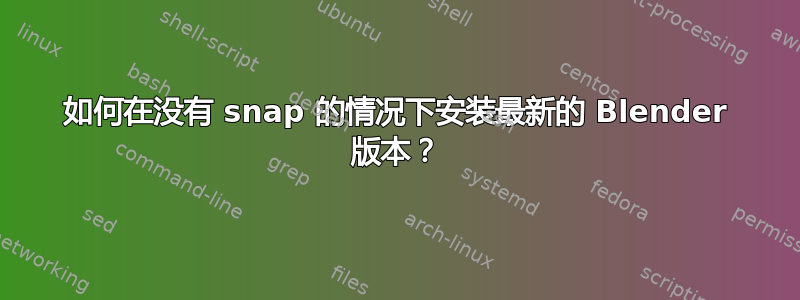
我需要能够在 Docker 中安装最新版本的 Blender,而无需使用,snap因为在 Docker 中设置非常复杂,而且我有兴趣知道如何在不使用 snap 的情况下做到这一点。
到目前为止,我找到的唯一存储库是 savoury1,但它不是最新的稳定版本。它只有 3.0,但我想要 3.2
sudo add-apt-repository ppa:savoury1/blender
sudo apt-get update
sudo apt-get install blender
我的系统:
[akiko@akiko-system]:~ $ lsb_release -a
No LSB modules are available.
Distributor ID: Ubuntu
Description: Ubuntu 18.04.6 LTS
Release: 18.04
Codename: bionic
[akiko@akiko-system]:~ $ uname -a
Linux akiko-system 4.15.0-189-generic #200-Ubuntu SMP Wed Jun 22 19:53:37 UTC 2022 x86_64 x86_64 x86_64 GNU/Linux
[akiko@akiko-system]:~ $
哪个存储库始终拥有最新版本?
答案1
您需要通过以下方式访问 Ubuntu Launchpad:https://launchpad.net/~savoury1/+archive/ubuntu/blender
sudo add-apt-repository ppa:savoury1/ffmpeg4
sudo add-apt-repository ppa:savoury1/blender
sudo apt-get update
sudo apt-get upgrade && sudo apt-get dist-upgrade
sudo apt-get install blender
上述操作在我的系统上有效;如果您的系统无效,请尝试以下步骤。
在下面的链接中,它一步一步地说明了如何在主要的Linux发行版中进行安装,以及如何不进行安装?Ubuntu是存在的。
參考文獻:https://docs.blender.org/manual/en/latest/about/contribute/install/linux.html


