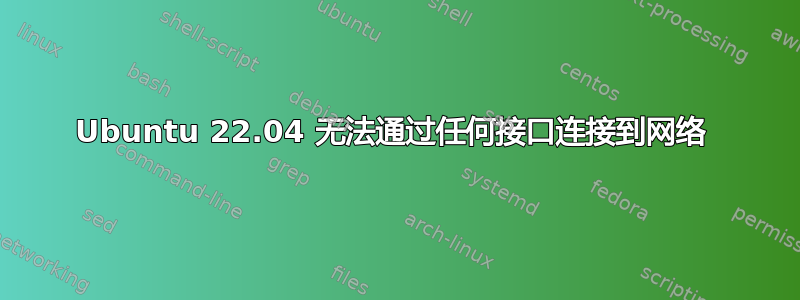
我最近将 Ubuntu 20.04 LTS 系统升级到了 Ubuntu 22.04 LTS,除了一些小问题之外,一切似乎都很顺利。
然而今天早上,我的网络连接断开了,并且无法重新连接。
1.我尝试了主板上的其他网络接口:没有成功。
2.我尝试了 USB 以太网接口:没有成功。
3.我尝试了 USB WiFi 接口:没用。
看起来(无论使用哪种网络接口),Ubuntu 都会运行一段时间,然后放弃。dmesg 中有一个 NETDEV WATCHDOG 消息(见下文),但我尝试的其他接口都没有这个问题。它们都报告了链接连接,然后超时、断开连接并重置接口。我家网络上的其他一切都运行正常。
[ 74.355975] ------------[ cut here ]------------
[ 74.356000] NETDEV WATCHDOG: enp5s0 (igb): transmit queue 0 timed out
[ 74.356047] WARNING: CPU: 13 PID: 0 at net/sched/sch_generic.c:477 dev_watchdog+0x277/0x280
[ 74.356069] Modules linked in: vboxnetadp(OE) vboxnetflt(OE) vboxdrv(OE) snd_seq_dummy rfcomm snd_hrtimer nvidia_uvm(POE) cmac algif_hash xt_state algif_skcipher xt_conntrack af_alg nft_counter bnep intel_rapl_msr intel_rapl_common sb_edac x86_pkg_temp_thermal intel_powerclamp coretemp crct10dif_pclmul ghash_clmulni_intel aesni_intel crypto_simd cryptd nft_chain_nat nvidia_drm(POE) nvidia_modeset(POE) rapl kvm_intel xt_MASQUERADE nf_nat nvidia(POE) nf_conntrack kvm nf_defrag_ipv6 nf_defrag_ipv4 nft_compat nf_tables libcrc32c binfmt_misc nfnetlink snd_hda_codec_realtek btusb hp_wmi snd_hda_codec_generic sparse_keymap btrtl snd_hda_codec_hdmi platform_profile ledtrig_audio btbcm intel_cstate serio_raw wmi_bmof btintel snd_usb_audio bluetooth nls_iso8859_1 snd_hda_intel snd_usbmidi_lib pl2303 ecdh_generic snd_intel_dspcfg snd_seq_midi snd_intel_sdw_acpi ecc usbserial uvcvideo snd_seq_midi_event snd_hda_codec snd_rawmidi videobuf2_vmalloc snd_hda_core videobuf2_memops snd_hwdep
[ 74.356453] videobuf2_v4l2 joydev input_leds videobuf2_common snd_pcm drm_kms_helper snd_seq mei_me mei cec snd_seq_device snd_timer rc_core fb_sys_fops syscopyarea snd sysfillrect sysimgblt soundcore tpm_infineon mac_hid sch_fq_codel ipmi_devintf ipmi_msghandler msr videodev mc parport_pc ppdev lp ramoops parport nfsd reed_solomon pstore_blk pstore_zone mtd auth_rpcgss nfs_acl drm lockd efi_pstore grace sunrpc ip_tables x_tables autofs4 uas hid_generic usb_storage usbhid hid igb crc32_pclmul psmouse mpt3sas nvme i2c_i801 i2c_algo_bit xhci_pci raid_class ahci e1000e i2c_smbus lpc_ich dca nvme_core xhci_pci_renesas libahci scsi_transport_sas wmi
[ 74.356785] CPU: 13 PID: 0 Comm: swapper/13 Tainted: P OE 5.15.0-46-generic #49-Ubuntu
[ 74.356794] Hardware name: Hewlett-Packard HP Z840 Workstation/2129, BIOS M60 v02.56 11/04/2020
[ 74.356799] RIP: 0010:dev_watchdog+0x277/0x280
[ 74.356811] Code: eb 97 48 8b 5d d0 c6 05 de 5e 69 01 01 48 89 df e8 de 67 f9 ff 44 89 e1 48 89 de 48 c7 c7 f0 2b 0d a2 48 89 c2 e8 d3 c1 19 00 <0f> 0b eb 80 e9 0b 26 23 00 0f 1f 44 00 00 55 48 89 e5 41 57 41 56
[ 74.356818] RSP: 0018:ffffa13486710e70 EFLAGS: 00010282
[ 74.356830] RAX: 0000000000000000 RBX: ffff89e214114000 RCX: 000000000000083f
[ 74.356836] RDX: 0000000000000000 RSI: 00000000000000f6 RDI: 000000000000083f
[ 74.356843] RBP: ffffa13486710ea8 R08: 0000000000000003 R09: fffffffffffde4e0
[ 74.356849] R10: 0000000000ffff0a R11: 0000000000000001 R12: 0000000000000000
[ 74.356854] R13: ffff89e205304940 R14: 0000000000000008 R15: ffff89e2141144c0
[ 74.356859] FS: 0000000000000000(0000) GS:ffff89e90fbc0000(0000) knlGS:0000000000000000
[ 74.356866] CS: 0010 DS: 0000 ES: 0000 CR0: 0000000080050033
[ 74.356872] CR2: 00007fd868002538 CR3: 0000000b6ce10003 CR4: 00000000001706e0
[ 74.356878] Call Trace:
[ 74.356884] <IRQ>
[ 74.356893] ? pfifo_fast_enqueue+0x160/0x160
[ 74.356906] call_timer_fn+0x2b/0x120
[ 74.356918] __run_timers.part.0+0x1e3/0x270
[ 74.356925] ? ktime_get+0x46/0xc0
[ 74.356935] ? lapic_next_deadline+0x2c/0x40
[ 74.356949] ? clockevents_program_event+0xad/0x130
[ 74.356962] run_timer_softirq+0x2a/0x60
[ 74.356968] __do_softirq+0xd9/0x2e7
[ 74.356982] irq_exit_rcu+0x94/0xc0
[ 74.356996] sysvec_apic_timer_interrupt+0x80/0x90
[ 74.357009] </IRQ>
[ 74.357012] <TASK>
[ 74.357015] asm_sysvec_apic_timer_interrupt+0x1a/0x20
[ 74.357022] RIP: 0010:cpuidle_enter_state+0xd9/0x620
[ 74.357038] Code: 3d f4 04 ba 5e e8 17 e7 68 ff 49 89 c7 0f 1f 44 00 00 31 ff e8 58 f4 68 ff 80 7d d0 00 0f 85 61 01 00 00 fb 66 0f 1f 44 00 00 <45> 85 f6 0f 88 6d 01 00 00 4d 63 ee 49 83 fd 09 0f 87 e7 03 00 00
[ 74.357043] RSP: 0018:ffffa1348640fe28 EFLAGS: 00000246
[ 74.357050] RAX: ffff89e90fbf0b00 RBX: ffffc12c7fbc2100 RCX: 0000000000000000
[ 74.357054] RDX: 0000000000000000 RSI: 0000000000000002 RDI: 0000000000000000
[ 74.357058] RBP: ffffa1348640fe78 R08: 000000114ff5f078 R09: 0000000000000000
[ 74.357062] R10: 0000000000000001 R11: 071c71c71c71c71c R12: ffffffffa2ad3a00
[ 74.357067] R13: 0000000000000004 R14: 0000000000000004 R15: 000000114ff5f078
[ 74.357076] ? cpuidle_enter_state+0xc8/0x620
[ 74.357085] ? tick_nohz_stop_tick+0x16a/0x1d0
[ 74.357091] cpuidle_enter+0x2e/0x50
[ 74.357099] cpuidle_idle_call+0x142/0x1e0
[ 74.357111] do_idle+0x83/0xf0
[ 74.357118] cpu_startup_entry+0x20/0x30
[ 74.357126] start_secondary+0x12a/0x180
[ 74.357134] secondary_startup_64_no_verify+0xc2/0xcb
[ 74.357147] </TASK>
[ 74.357152] ---[ end trace f49bbe0ef2a40b70 ]---
更新 1:我也尝试过直接从 22.04LTS USB Live 启动。同样的问题。然后我尝试从 20.04LTS USB Live 启动。在我尝试过的所有接口上也出现了同样的问题:主板、USB 适配器、USB WiFi。所有接口都尝试连接但都失败了。同样,家庭网络上的其他一切都很好。如果不是因为我尝试的任何网络接口都失败了,我会说这是硬件问题。
更新 2:当然,我尝试了不同的电缆和端口。至少从日志消息来看,链接似乎没有问题。我让 USB WiFi 棒工作,只需拔掉其他所有东西即可。它仍然偶尔断开连接(我们不是吗?),即使信号强度很好,也必须摸索着重新连接。也许这是一个硬件问题(各种实时 USB 棒都让我这样?),但 USB 有线以太网适配器拒绝工作这一事实非常令人困惑。
更新 3:关闭 DHCP 就能“解决”这个问题吗?现在我非常困惑,但我现在想知道我的路由器是否有问题。
更新 4:WELP,路由器重启后它就消失了。不确定为什么它会从网络中的所有机器中挑选出一台机器,但这就是正在发生的事情。


