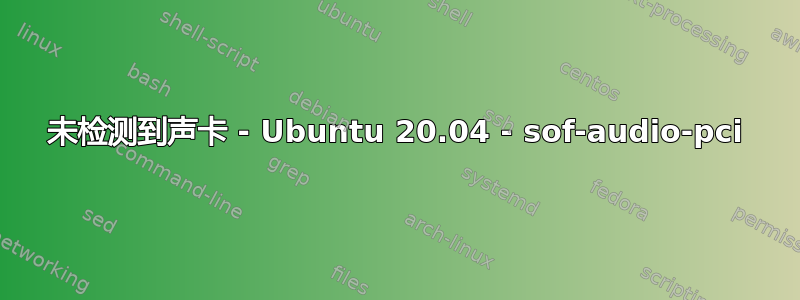
安装 Ubuntu 20.04 后,我注意到我的系统上没有声音。
aplay -l给了我Sound card not detected错误。
跑步inxi -A | grep driver给了我... driver: sof-audio-pci
我在 AskUbuntu 上尝试了一些解决方案,但它们都没有用,而且它们都使用了驱动程序snd_hda_intel。其他页面说此驱动程序的固件未随发行版一起提供。
可以让声音在 Ubuntu 20.04 中正常工作吗?
答案1
正如我所说,我正在运行的声音驱动程序是sof-audio-pci,它目前没有正常的固件。
我搜索了近 3 个小时试图解决这个令人头痛的问题,最后找到了解决方案,只需禁用这个“sof”驱动程序并回退到英特尔:
做:
sudo gedit /etc/default/grub
改变
GRUB_CMDLINE_LINUX_DEFAULT="quiet splash"
到:
GRUB_CMDLINE_LINUX_DEFAULT="quiet splash snd_hda_intel.dmic_detect=0"
然后做:
sudo update-grub
和重启。
您可以使用以下命令检查是否检测到声卡:
aplay -l
答案2
我在内核版本为 5.10 的 Lenovo Thinkpad X13 上的 Arch Linux 上遇到了类似的问题。解决方案与 @Olimjon“类似”,但我更改了另一个内核模块参数。事实上,modinfo snd_hda_intel声明:
parm: dmic_detect:Allow DSP driver selection (bypass this driver) (0=off, 1=on) (default=1); deprecated, use snd-intel-dspcfg.dsp_driver option instead (bool)
运行结果modinfo snd_intel_dspcfg显示如下信息:
parm: dsp_driver:Force the DSP driver for Intel DSP (0=auto, 1=legacy, 2=SST, 3=SOF) (int)
所以我将其添加snd_intel_dspcfg.dsp_driver=1到我的GRUB_CMDLINE_LINUX_DEFAULT以获得相同的效果。其他值没有给我音频。
另外,您应该注意,这两种解决方案都会损坏内置麦克风。
答案3
接受的答案只是一个临时解决方案,因为实施它之后,我的麦克风不再工作。
更永久的解决方案是从这里安装 SOF 固件二进制文件:https://github.com/thesofproject/sof-bin
具体来说:
- 克隆存储库:
git clone https://github.com/thesofproject/sof-bin.git - 更改目录:
cd sof-bin - 跟随:https://github.com/thesofproject/sof-bin#install-process-with-installsh
sudo mv /lib/firmware/intel/sof* some_backup_location/
sudo mv /usr/local/bin/sof-* some_backup_location/ # optional
sudo ./install.sh v2.2.x/v2.2
- 重启
此后,声音输出和麦克风都可以正常工作(Ubuntu 23.04,联想 X1 Gen8)
注意:确保snd_hda_intel.dmic_detect=0或snd_intel_dspcfg.dsp_driver=1设置未在GRUB_CMDLINE_LINUX_DEFAULT或中设置/etc/modprobe.d/alsa-base.conf


