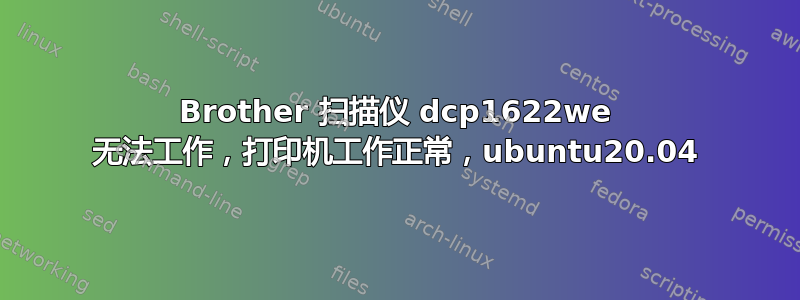
我的网络扫描仪不工作。
我安装了制造商 deb。使用 bash 命令的软件包输入了设备名称 1610w,并输入了打印机的 ip。这是我得到的:
dpkg -l | grep -i Brother
ii brscan-skey 0.3.1-2 amd64 Brother Linux scanner S-KEY tool
ii brscan4 0.4.11-1 amd64 Brother Scanner Driver
ii dcp1610wcupswrapper:i386 3.0.1-1 i386 Brother DCP-1610W CUPS wrapper driver
ii dcp1610wlpr:i386 3.0.1-1 i386 Brother DCP-1610W LPR driver
ii printer-driver-brlaser 6-1build1 amd64 printer driver for (some) Brother laser printers
ii printer-driver-ptouch 1.4.2-3 amd64 printer driver Brother P-touch label printers
我还重新安装了扫描仪驱动程序dpkg -i --force-all并运行brsaneconfig4
brsaneconfig4 -q | grep dcp-1610w
* *dcp-1610w [192.168.00x.xxx] dcp-1610w
我有:
usr/lib/sane/libsane-brother4.so
usr/lib/sane/libsane-brother4.so.1
usr/lib/sane/libsane-brother4.so.1.0.7
仍然是简单的扫描消息:“无法连接到扫描仪”
答案1
我已经解决问题了!
因此,对于其他人,我将详细说明。当我使用 bash 命令安装软件包 linux-brprinter-installer-2.2.3-1 时,当系统要求我输入设备 uri 时,我选择输入打印机的 ip 地址 192.168.002.009,但不知何故,当我输入 192.168.2.9 时,它起作用了。希望这对某些人有帮助。 https://bbs.archlinux.org/viewtopic.php?id=243205


