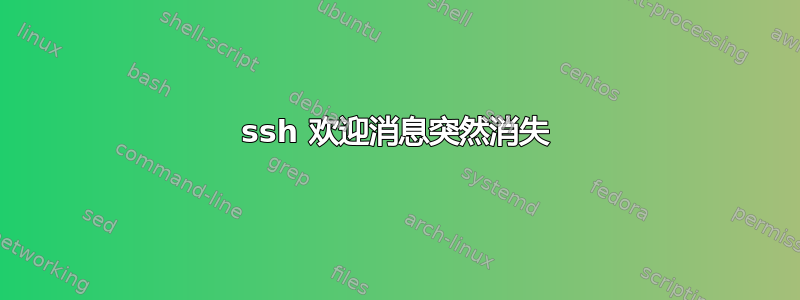
当我通过 ssh 登录到我的 ubuntu 服务器时,我收到的唯一消息是最后一次登录
Last login: Sun Oct 30 18:26:33 2022 from xxx.xxx.xxx.xx
然而,之前我得到
Welcome to Ubuntu 22.04.1 LTS (GNU/Linux 5.15.0-1017-raspi aarch64)
* Documentation: https://help.ubuntu.com
* Management: https://landscape.canonical.com
* Support: https://ubuntu.com/advantage
System information as of Sun Oct 30 18:40:05 UTC 2022
System load: 0.03271484375
Usage of /: 21.4% of 28.76GB
Memory usage: 5%
Swap usage: 0%
Temperature: 49.7 C
Processes: 143
Users logged in: 1
IPv4 address for eth0: xxx
IPv6 address for eth0: xxx
* Strictly confined Kubernetes makes edge and IoT secure. Learn how MicroK8s
just raised the bar for easy, resilient and secure K8s cluster deployment.
https://ubuntu.com/engage/secure-kubernetes-at-the-edge
0 updates can be applied immediately.
我仍然可以跑过去
sudo run-parts /etc/update-motd.d/
我不知道如何改变这种行为。我只是更新了系统并重新启动。也许是内核更新,因为有一个对话框询问应重新启动哪些服务。我并不真正理解这到底意味着什么,并试图选择每项服务,但按回车键是应用选择而不是选择服务。因此,我认为重新启动将自动重新启动所有服务。我发现了很多关于如何禁用它的线程,motd但没有关于如何启用它的线程。我找到了条目PrintMotd no并/etc/ssh/sshd_condig更改为yes,并认为好的就是这样。然而这似乎没有效果。至少欢迎消息仍然没有显示。
我该怎么做才能再次启用该消息?
答案1
您应该检查 /etc/update-motd.d 目录中的文件是否可执行。您可以使用以下命令进行检查:
ls -l /etc/update-motd.d/
权限应该-rwxr-xr-x对所有文件。如果权限不同,你可以用以下命令进行更正:
chmod a+x /etc/update-motd.d/*
答案2
在安装了新的 Python 版本 3.10 并选择此 Python 版本作为默认 Python 后,我遇到了同样的问题。我使用以下命令行将 Python 版本从 3.8 更改为 3.10
sudo update-alternatives --config python3
然后,问题就出现了。
我认为如果您遇到了与我同样的问题,只需将 Python 版本改回旧版本就可以解决它。
您可以使用以下命令检查是否是python版本的问题:
run-parts /etc/update-motd.d/
运行上述命令后我收到以下警告:
Welcome to Ubuntu 20.04.6 LTS (GNU/Linux 5.15.0-1042-azure x86_64)
* Documentation: https://help.ubuntu.com * Management: https://landscape.canonical.com * Support: https://ubuntu.com/advantage
System information as of Wed Jul 26 03:08:59 UTC 2023
Traceback (most recent call last): File "/usr/bin/landscape-sysinfo", line 22, in <module>
run(sys.argv[1:], reactor) File "/usr/lib/python3/dist-packages/landscape/sysinfo/deployment.py", line 115, in run
for plugin in config.get_plugins(): File "/usr/lib/python3/dist-packages/landscape/sysinfo/deployment.py", line 69, in get_plugins
return [namedClass("landscape.sysinfo.%s.%s" File "/usr/lib/python3/dist-packages/landscape/sysinfo/deployment.py", line 69, in <listcomp>
return [namedClass("landscape.sysinfo.%s.%s" File "/usr/lib/python3/dist-packages/twisted/python/reflect.py", line 173, in namedObject
module = namedModule('.'.join(classSplit[:-1])) File "/usr/lib/python3/dist-packages/twisted/python/reflect.py", line 159, in namedModule
topLevel = __import__(name) File "/usr/lib/python3/dist-packages/landscape/sysinfo/network.py", line 4, in <module>
from netifaces import AF_INET, AF_INET6 ModuleNotFoundError: No module named 'netifaces' run-parts: /etc/update-motd.d//50-landscape-sysinfo exited with return code 1
* Strictly confined Kubernetes makes edge and IoT secure. Learn how MicroK8s just raised the bar for easy, resilient and secure K8s cluster deployment.
https://ubuntu.com/engage/secure-kubernetes-at-the-edge
Expanded Security Maintenance for Applications is not enabled.
0 updates can be applied immediately.
2 additional security updates can be applied with ESM Apps. Learn more about enabling ESM Apps service at https://ubuntu.com/esm
希望以上信息有帮助!


