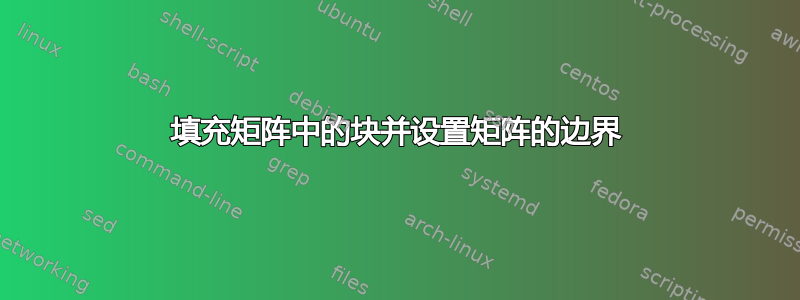
我想用橙色填充下面矩阵的非空块,如图所示:
并将 m 放在其边框上(每个块的中心)。在此阶段,我的代码如下:
\documentclass[10pt,xcolor={dvipsnames,table}]{beamer}
\mode<article> % only for the article version
{
\usepackage{fullpage}
\usepackage{hyperref}
}
\mode<presentation>
{
%\setbeamertemplate{background canvas}[vertical shading][bottom=red!10,top=blue!10]
\setbeamercovered{transparent}
\usefonttheme{serif}
\usecolortheme{crane}
}
\setbeamercovered{dynamic}
\setbeamertemplate{items}[circle]
\usepackage{tikz}
\usetikzlibrary{tikzmark}
\begin{document}
\begin{frame}
\begin{equation*}
\mathbf{D} = \left[
\begin{array}{cccccccc}
\tikz[baseline]{
\node[fill=orange,anchor=base,align=center]{$1$};} & 0 & 0 & 0 & 0 & 0 & 0 & \ldots \\
0 & 1 & 1 & 0 & 0 & 0 & 0 & \ldots \\
0 & 1 & -1 & 0 & 0 & 0 & 0 & \ldots \\
0 & 0 & 0 & 1 & 1 & 1 & 1 & \ldots \\
0 & 0 & 0 & 1 & -1 & 1 & -1 & \ldots \\
0 & 0 & 0 & 1 & 1 & -1 & -1 & \ldots \\
0 & 0 & 0 & 1 & -1 & -1 & 1 & \ldots \\
\vdots & \vdots & \vdots & \vdots & \vdots & \vdots & \vdots & \ddots
\end{array}
\right]
\end{equation*}
\end{frame}
\end{document}
答案1
作为tikzpicture,使用fit和matrix库positioning:
\documentclass[10pt,xcolor={dvipsnames,table}]{beamer}
\setbeamercovered{dynamic}
\setbeamertemplate{items}[circle]
\usepackage{tikz}
\usetikzlibrary{fit,
matrix,
positioning}
\begin{document}
\begin{frame}[fragile]
\[
\mathbf{D} =
\tikz[baseline=(current bounding box.center),
lbl/.style = {font=\footnotesize, text=orange},
node distance = 2mm and 2mm]
{
\matrix (m) [matrix of math nodes,
nodes={minimum size=1em, inner sep=0pt, anchor=center},
column sep=10pt, row sep=10pt,
left delimiter={[},right delimiter={]},
]
{
0 & 1 & 1 & 0 & 0 & 0 & 0 & \ldots \\
0 & 1 & -1 & 0 & 0 & 0 & 0 & \ldots \\
0 & 0 & 0 & 1 & 1 & 1 & 1 & \ldots \\
0 & 0 & 0 & 1 & -1 & 1 & -1 & \ldots \\
0 & 0 & 0 & 1 & 1 & -1 & -1 & \ldots \\
0 & 0 & 0 & 1 & -1 & -1 & 1 & \ldots \\
\vdots & \vdots & \vdots & \vdots & \vdots & \vdots & \vdots & \ddots \\
};
\node (a) [fit=(m-1-1), fill=orange!50, fill opacity = 0.5] {};
\node (b) [fit=(m-2-2) (m-3-3), draw=red] {};
\node (c) [fit=(m-4-4) (m-6-6), draw=red] {};
%
\node[lbl, above=of a |- m.north] {$m=0$};
\node[lbl, above=of b |- m.north] {$m=1$};
\node[lbl, above=of c |- m.north] {$m=2$};
%
\node[lbl, right=of a -| m.east] {$m=0$};
\node[lbl, right=of b -| m.east] {$m=1$};
\node[lbl, right=of c -| m.east] {$m=2$};
}% end of tikz
\]
\end{frame}
\end{document}
答案2
使用({bNiceMatrix}您nicematrix需要多次编译)。
\documentclass[10pt,xcolor=dvipsnames]{beamer}
\setbeamercovered{dynamic}
\setbeamertemplate{items}[circle]
\usepackage{nicematrix}
\usepackage{tikz}
\begin{document}
\begin{frame}[fragile]
\renewcommand{\arraystretch}{1.4}
\NiceMatrixOptions
{
code-for-first-row = \color{orange} ,
code-for-last-col = \color{orange} ,
}
\[
\mathbf{D} =
\begin{bNiceMatrix}[first-row,last-col,margin,colortbl-like]
m=0 & \multicolumn{2}{c}{m=1} & \multicolumn{3}{c}{m=2} \\
\cellcolor{orange!50}
0 & 1 & 1 & 0 & 0 & 0 & 0 & \ldots & m=0\\
0 & \Block[draw=red]{2-2}{}
1 & -1 & 0 & 0 & 0 & 0 & \ldots & \Block{2-1}{m=1} \\
0 & 0 & 0 & 1 & 1 & 1 & 1 & \ldots \\
0 & 0 & 0 & \Block[draw=red]{3-3}{}
1 & -1 & 1 & -1 & \ldots & \Block{3-1}{m=2}\\
0 & 0 & 0 & 1 & 1 & -1 & -1 & \ldots \\
0 & 0 & 0 & 1 & -1 & -1 & 1 & \ldots \\
\vdots & \vdots & \vdots & \vdots & \vdots & \vdots & \vdots & \ddots \\
\end{bNiceMatrix}
\]
\end{frame}
\end{document}





