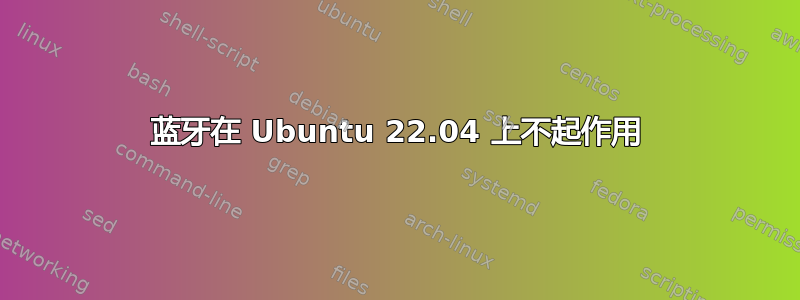
眼镜
我使用荣耀 magicbook 14 2021。
问题
蓝牙无法通过设置打开,即使移动滑块后也没有打开。蓝牙已在 bios 中启用,
可以提供帮助的命令
uname -a
Linux ilya-NMH-WCX9 5.15.0-57-generic #63-Ubuntu SMP Thu Nov 24 13:43:17 UTC 2022 x86_64 x86_64 x86_64 GNU/Linux
sudo journalctl -u bluetooth.service -b
янв 18 12:58:10 ilya-NMH-WCX9 systemd[1]: Starting Bluetooth service...
янв 18 12:58:10 ilya-NMH-WCX9 bluetoothd[738]: Bluetooth daemon 5.64
янв 18 12:58:10 ilya-NMH-WCX9 bluetoothd[738]: Starting SDP server
янв 18 12:58:10 ilya-NMH-WCX9 bluetoothd[738]: Bluetooth management interface 1>
янв 18 12:58:10 ilya-NMH-WCX9 systemd[1]: Started Bluetooth service.
янв 18 13:13:02 ilya-NMH-WCX9 bluetoothd[738]: Terminating
янв 18 13:13:02 ilya-NMH-WCX9 systemd[1]: Stopping Bluetooth service...
янв 18 13:13:02 ilya-NMH-WCX9 bluetoothd[738]: Stopping SDP server
янв 18 13:13:02 ilya-NMH-WCX9 bluetoothd[738]: Exit
янв 18 13:13:02 ilya-NMH-WCX9 systemd[1]: bluetooth.service: Deactivated succes>
янв 18 13:13:02 ilya-NMH-WCX9 systemd[1]: Stopped Bluetooth service.
янв 18 13:13:02 ilya-NMH-WCX9 systemd[1]: Starting Bluetooth service...
янв 18 13:13:02 ilya-NMH-WCX9 bluetoothd[7199]: Bluetooth daemon 5.64
янв 18 13:13:02 ilya-NMH-WCX9 systemd[1]: Started Bluetooth service.
янв 18 13:13:02 ilya-NMH-WCX9 bluetoothd[7199]: Starting SDP server
янв 18 13:13:02 ilya-NMH-WCX9 bluetoothd[7199]: Bluetooth management interface >
$ sudo dmesg | grep -i bluetooth
[ 2.287657] Bluetooth: Core ver 2.22
[ 2.287689] NET: Registered PF_BLUETOOTH protocol family
[ 2.287691] Bluetooth: HCI device and connection manager initialized
[ 2.287695] Bluetooth: HCI socket layer initialized
[ 2.287698] Bluetooth: L2CAP socket layer initialized
[ 2.287702] Bluetooth: SCO socket layer initialized
[ 3.609085] Bluetooth: BNEP (Ethernet Emulation) ver 1.3
[ 3.609089] Bluetooth: BNEP filters: protocol multicast
[ 3.609094] Bluetooth: BNEP socket layer initialized
rfkill list
0: hci0: Bluetooth
Soft blocked: yes
Hard blocked: no
使用后sudo rfkill unblock bluetooth
0: hci0: Bluetooth
Soft blocked: no
Hard blocked: no
1: phy0: Wireless LAN
Soft blocked: no
Hard blocked: no
但蓝牙仍然无法工作
sudo lspci -vvnn | grep -A 9 Network
01:00.0 Network controller [0280]: Qualcomm Atheros QCNFA765 [17cb:1103] (rev 01)
Subsystem: Foxconn International, Inc. Device [105b:e0cc]
Control: I/O- Mem+ BusMaster+ SpecCycle- MemWINV- VGASnoop- ParErr- Stepping- SERR- FastB2B- DisINTx+
Status: Cap+ 66MHz- UDF- FastB2B- ParErr- DEVSEL=fast >TAbort+ <TAbort- <MAbort- >SERR- <PERR- INTx-
Latency: 0, Cache Line Size: 64 bytes
Interrupt: pin ? routed to IRQ 79
IOMMU group: 7
Region 0: Memory at d0000000 (64-bit, non-prefetchable) [size=2M]
Capabilities: <access denied>
Kernel driver in use: ath11k_pci
lsusb; dmesg | grep -i blue
Bus 004 Device 001: ID 1d6b:0003 Linux Foundation 3.0 root hub
Bus 003 Device 003: ID 27c6:5125 Shenzhen Goodix Technology
Co.,Ltd. Goodix Fingerprint Device
Bus 003 Device 002: ID 0489:e0e1 Foxconn / Hon Hai
Bus 003 Device 001: ID 1d6b:0002 Linux Foundation 2.0 root hub
Bus 002 Device 001: ID 1d6b:0003 Linux Foundation 3.0 root hub
Bus 001 Device 002: ID 0408:1040 Quanta Computer, Inc.
ov9734_techfront_camera
Bus 001 Device 001: ID 1d6b:0002 Linux Foundation 2.0 root hub
dmesg: чтение буфера ядра завершилось неудачно: Операция не
позволена
sudo dmesg | grep -i blue
[ 2.287657] Bluetooth: Core ver 2.22
[ 2.287689] NET: Registered PF_BLUETOOTH protocol family
[ 2.287691] Bluetooth: HCI device and connection manager initialized
[ 2.287695] Bluetooth: HCI socket layer initialized
[ 2.287698] Bluetooth: L2CAP socket layer initialized
[ 2.287702] Bluetooth: SCO socket layer initialized
[ 3.609085] Bluetooth: BNEP (Ethernet Emulation) ver 1.3
[ 3.609089] Bluetooth: BNEP filters: protocol multicast
[ 3.609094] Bluetooth: BNEP socket layer initialized
[ 72.457466] audit: type=1107 audit(1674035959.509:80): pid=741 uid=102 auid=4294967295 ses=4294967295 subj=unconfined msg='apparmor="DENIED" operation="dbus_method_call" bus="system" path="/" interface="org.freedesktop.DBus.ObjectManager" member="GetManagedObjects" mask="send" name="org.bluez" pid=3408 label="snap.slack.slack" peer_pid=738 peer_label="unconfined"
[ 5647.651483] [ 7199] 0 7199 2621 98 57344 0 0 bluetoothd
[ 5647.651486] [ 7201] 0 7201 39315 92 69632 0 0 bluealsa
[ 5895.671233] audit: type=1107 audit(1674041782.562:610): pid=741 uid=102 auid=4294967295 ses=4294967295 subj=unconfined msg='apparmor="DENIED" operation="dbus_method_call" bus="system" path="/" interface="org.freedesktop.DBus.ObjectManager" member="GetManagedObjects" mask="send" name="org.bluez" pid=24670 label="snap.slack.slack" peer_pid=7199 peer_label="unconfined"
答案1
0489:e0e1Linux 内核尚不支持该设备。
需要补丁来drivers/bluetooth/btusb.c添加此特定设备。
您可以向 Launchpad 创建错误报告。
跑步ubuntu-bug linux并按照指示进行。


