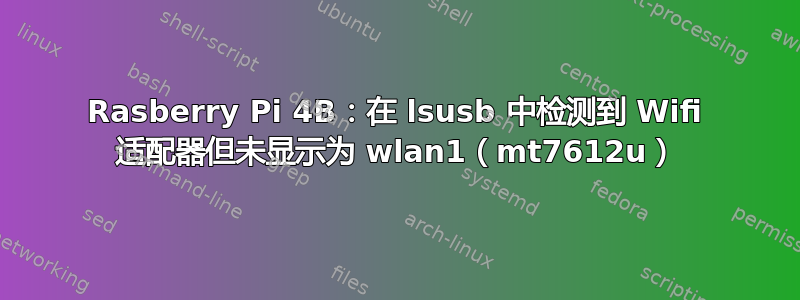
检测到 USB 连接,如 dmesg 所示:
[ 1106.391415] usb 2-1: new SuperSpeed USB device number 2 using xhci_hcd
[ 1106.416995] usb 2-1: New USB device found, idVendor=0e8d, idProduct=7612, bcdDevice= 1.00
[ 1106.417027] usb 2-1: New USB device strings: Mfr=2, Product=3, SerialNumber=4
[ 1106.417041] usb 2-1: Product: Wireless
[ 1106.417053] usb 2-1: Manufacturer: MediaTek Inc.
[ 1106.417064] usb 2-1: SerialNumber: 000000000
但是在 iwconfig 中它不存在:
lo no wireless extensions.
eth0 no wireless extensions.
wlan0 IEEE 802.11 Mode:Master Tx-Power=31 dBm
Retry short limit:7 RTS thr:off Fragment thr:off
Power Management:on
这是我的uname -a:Linux pi 5.15.0-1023-raspi #25-Ubuntu SMP PREEMPT 2023 年 1 月 6 日星期五 17:33:55 UTC aarch64 aarch64 aarch64 GNU/Linux
仅供参考,在我将其升级到 22.04 之前,它在 18.04 中运行正常。
編輯:
sudo modprobe mt76x2u && sudo dmesg | grep mt76:
modprobe: FATAL: Module mt76x2u not found in directory /lib/modules/5.15.0-1023-raspi
sudo dpkg -s linux-modules-extra-$(uname -r) | grep Status:
dpkg-query: package 'linux-modules-extra-5.15.0-1023-raspi' is not installed and no information is available
Use dpkg --info (= dpkg-deb --info) to examine archive files.
答案1
根据@chili555 的帮助
为了解决这个问题,只需sudo apt-get install linux-modules-extra-raspi安装包含 wifi 适配器驱动程序的模块。


