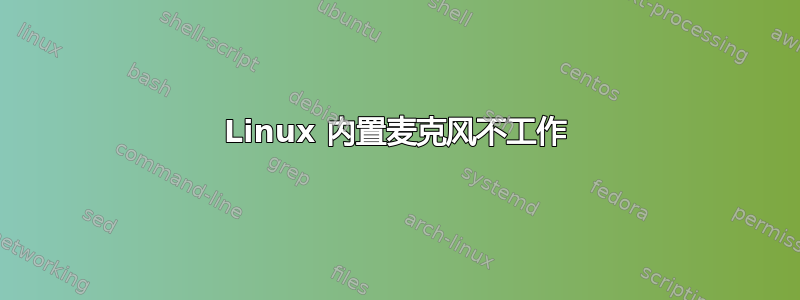
我的内置麦克风不工作,插孔麦克风和 USB 麦克风都工作正常。
当我尝试使用内置麦克风时,我只听到静电噪音。
我尝试过调整音量,看看是否有帮助,但这样做只能减少静电。如果我近距离对着麦克风大声说话,我就能听到自己的声音,以及非常大的静电和噼啪声。
我在 ubuntu 上使用 pulseaudio。我花了好几天时间寻找解决方案。我尝试了 pulsewire,但结果是一样的。我尝试过禁用音频板上的睡眠功能。这是英特尔 CPU。
这是一台戴尔 chromebook 11 3180,带有 mrchromebox 固件,相机运行良好。
我也尝试过改变我的 alsa 配置,但没有成功。
Pulseaudio 配置:
#!/usr/bin/pulseaudio -nF
#
# This file is part of PulseAudio.
#
# PulseAudio is free software; you can redistribute it and/or modify it
# under the terms of the GNU Lesser General Public License as published by
# the Free Software Foundation; either version 2 of the License, or
# (at your option) any later version.
#
# PulseAudio is distributed in the hope that it will be useful, but
# WITHOUT ANY WARRANTY; without even the implied warranty of
# MERCHANTABILITY or FITNESS FOR A PARTICULAR PURPOSE. See the GNU
# General Public License for more details.
#
# You should have received a copy of the GNU Lesser General Public License
# along with PulseAudio; if not, see <http://www.gnu.org/licenses/>.
# This startup script is used only if PulseAudio is started per-user
# (i.e. not in system mode)
.fail
### Automatically restore the volume of streams and devices
load-module module-device-restore
load-module module-stream-restore
load-module module-card-restore
### Automatically augment property information from .desktop files
### stored in /usr/share/application
load-module module-augment-properties
### Should be after module-*-restore but before module-*-detect
load-module module-switch-on-port-available
### Use hot-plugged devices like Bluetooth or USB automatically (LP: #1702794)
.ifexists module-switch-on-connect.so
load-module module-switch-on-connect
.endif
### Load audio drivers statically
### (it's probably better to not load these drivers manually, but instead
### use module-udev-detect -- see below -- for doing this automatically)
#load-module module-alsa-sink
#load-module module-alsa-source device=hw:1,0
#load-module module-oss device="/dev/dsp" sink_name=output source_name=input
#load-module module-oss-mmap device="/dev/dsp" sink_name=output source_name=input
#load-module module-null-sink
#load-module module-pipe-sink
### Automatically load driver modules depending on the hardware available
.ifexists module-udev-detect.so
load-module module-udev-detect tsched=0
.else
### Use the static hardware detection module (for systems that lack udev support)
load-module module-detect
.endif
### Automatically connect sink and source if JACK server is present
.ifexists module-jackdbus-detect.so
.nofail
load-module module-jackdbus-detect channels=2
.fail
.endif
### Automatically load driver modules for Bluetooth hardware
.ifexists module-bluetooth-policy.so
load-module module-bluetooth-policy
.endif
.ifexists module-bluetooth-discover.so
load-module module-bluetooth-discover
.endif
### Load several protocols
.ifexists module-esound-protocol-unix.so
load-module module-esound-protocol-unix
.endif
load-module module-native-protocol-unix
### Network access (may be configured with paprefs, so leave this commented
### here if you plan to use paprefs)
#load-module module-esound-protocol-tcp
#load-module module-native-protocol-tcp
#load-module module-zeroconf-publish
### Load the RTP receiver module (also configured via paprefs, see above)
#load-module module-rtp-recv
### Load the RTP sender module (also configured via paprefs, see above)
#load-module module-null-sink sink_name=rtp format=s16be channels=2 rate=44100 sink_properties="device.description='RTP Multicast Sink'"
#load-module module-rtp-send source=rtp.monitor
### Load additional modules from GSettings. This can be configured with the paprefs tool.
### Please keep in mind that the modules configured by paprefs might conflict with manually
### loaded modules.
.ifexists module-gsettings.so
.nofail
load-module module-gsettings
.fail
.endif
### Automatically restore the default sink/source when changed by the user
### during runtime
### NOTE: This should be loaded as early as possible so that subsequent modules
### that look up the default sink/source get the right value
load-module module-default-device-restore
### Make sure we always have a sink around, even if it is a null sink.
load-module module-always-sink
### Honour intended role device property
load-module module-intended-roles
### Automatically suspend sinks/sources that become idle for too long
#load-module module-suspend-on-idle
### If autoexit on idle is enabled we want to make sure we only quit
### when no local session needs us anymore.
.ifexists module-console-kit.so
load-module module-console-kit
.endif
.ifexists module-systemd-login.so
load-module module-systemd-login
.endif
### Enable positioned event sounds
load-module module-position-event-sounds
### Cork music/video streams when a phone stream is active
load-module module-role-cork
### Block audio recording for snap confined packages unless they have
### the "pulseaudio" or "audio-record" interfaces plugged.
.ifexists module-snap-policy.so
load-module module-snap-policy
.endif
### Modules to allow autoloading of filters (such as echo cancellation)
### on demand. module-filter-heuristics tries to determine what filters
### make sense, and module-filter-apply does the heavy-lifting of
### loading modules and rerouting streams.
load-module module-filter-heuristics
load-module module-filter-apply
### Make some devices default
#set-default-sink output
#set-default-source input
### Allow including a default.pa.d directory, which if present, can be used
### for additional configuration snippets.
### Note that those snippet files must have a .pa file extension, not .conf
.nofail
.include /etc/pulse/default.pa.d
这是 alsa 配置:
# autoloader aliases
install sound-slot-0 /sbin/modprobe snd-card-0
install sound-slot-1 /sbin/modprobe snd-card-1
install sound-slot-2 /sbin/modprobe snd-card-2
install sound-slot-3 /sbin/modprobe snd-card-3
install sound-slot-4 /sbin/modprobe snd-card-4
install sound-slot-5 /sbin/modprobe snd-card-5
install sound-slot-6 /sbin/modprobe snd-card-6
install sound-slot-7 /sbin/modprobe snd-card-7
# Cause optional modules to be loaded above generic modules
install snd /sbin/modprobe --ignore-install snd $CMDLINE_OPTS && { /sbin/modprobe --quiet --use-blacklist snd-ioctl32 ; /sbin/modprobe --quiet --use-blacklist snd-seq ; }
#
# Workaround at bug #499695 (reverted in Ubuntu see LP #319505)
install snd-pcm /sbin/modprobe --ignore-install snd-pcm $CMDLINE_OPTS && { /sbin/modprobe --quiet --use-blacklist snd-pcm-oss ; : ; }
install snd-mixer /sbin/modprobe --ignore-install snd-mixer $CMDLINE_OPTS && { /sbin/modprobe --quiet --use-blacklist snd-mixer-oss ; : ; }
install snd-seq /sbin/modprobe --ignore-install snd-seq $CMDLINE_OPTS && { /sbin/modprobe --quiet --use-blacklist snd-seq-midi ; /sbin/modprobe --quiet --use-blacklist snd-seq-oss ; : ; }
#
install snd-rawmidi /sbin/modprobe --ignore-install snd-rawmidi $CMDLINE_OPTS && { /sbin/modprobe --quiet --use-blacklist snd-seq-midi ; : ; }
# Cause optional modules to be loaded above sound card driver modules
install snd-emu10k1 /sbin/modprobe --ignore-install snd-emu10k1 $CMDLINE_OPTS && { /sbin/modprobe --quiet --use-blacklist snd-emu10k1-synth ; }
install snd-via82xx /sbin/modprobe --ignore-install snd-via82xx $CMDLINE_OPTS && { /sbin/modprobe --quiet --use-blacklist snd-seq ; }
# Load saa7134-alsa instead of saa7134 (which gets dragged in by it anyway)
install saa7134 /sbin/modprobe --ignore-install saa7134 $CMDLINE_OPTS && { /sbin/modprobe --quiet --use-blacklist saa7134-alsa ; : ; }
# Prevent abnormal drivers from grabbing index 0
options bt87x index=-2
options cx88_alsa index=-2
options saa7134-alsa index=-2
options snd-atiixp-modem index=-2
options snd-intel8x0m index=-2
options snd-via82xx-modem index=-2
options snd-usb-audio index=-2
options snd-usb-caiaq index=-2
options snd-usb-ua101 index=-2
options snd-usb-us122l index=-2
options snd-usb-usx2y index=-2
options snd-hda-intel model=dell-headset-multi
# Ubuntu #62691, enable MPU for snd-cmipci
options snd-cmipci mpu_port=0x330 fm_port=0x388
# Keep snd-pcsp from being loaded as first soundcard
options snd-pcsp index=-2
# Keep snd-usb-audio from beeing loaded as first soundcard
options snd-usb-audio index=-2
options snd_sof sof_debug=1
操作系统详细信息:
`.:/ossyyyysso/:. alniles07@AllanChromebok
.:oyyyyyyyyyyyyyyyyyyo:` ------------------------
-oyyyyyyyodMMyyyyyyyysyyyyo- OS: Ubuntu 22.04.2 LTS x86_64
-syyyyyyyyyydMMyoyyyydmMMyyyyys- Host: Kefka 1.0
oyyysdMysyyyydMMMMMMMMMMMMMyyyyyyyo Kernel: 5.15.0-67-generic
`oyyyydMMMMysyysoooooodMMMMyyyyyyyyyo` Uptime: 1 hour, 7 mins
oyyyyyydMMMMyyyyyyyyyyyysdMMysssssyyyo Packages: 2296 (dpkg)
-yyyyyyyydMysyyyyyyyyyyyyyysdMMMMMysyyy- Shell: fish 3.3.1
oyyyysoodMyyyyyyyyyyyyyyyyyyydMMMMysyyyo Resolution: 1366x768
yyysdMMMMMyyyyyyyyyyyyyyyyyyysosyyyyyyyy DE: Plasma 5.24.7
yyysdMMMMMyyyyyyyyyyyyyyyyyyyyyyyyyyyyyy WM: KWin
oyyyyysosdyyyyyyyyyyyyyyyyyyydMMMMysyyyo Theme: [Plasma], Sweet-Dark-v40 [GTK2/3]
-yyyyyyyydMysyyyyyyyyyyyyyysdMMMMMysyyy- Icons: BeautyLine [Plasma], BeautyLine [GTK2/3]
oyyyyyydMMMysyyyyyyyyyyysdMMyoyyyoyyyo Terminal: yakuake
`oyyyydMMMysyyyoooooodMMMMyoyyyyyyyyo CPU: Intel Celeron N3060 (2) @ 2.480GHz
oyyysyyoyyyysdMMMMMMMMMMMyyyyyyyyo GPU: Intel Atom/Celeron/Pentium Processor x5-E8000/J3xxx/N3xxx
-syyyyyyyyydMMMysyyydMMMysyyyys- Memory: 2243MiB / 3869MiB
-oyyyyyyydMMyyyyyyysosyyyyo-
./oyyyyyyyyyyyyyyyyyyo/.
`.:/oosyyyysso/:.`
╭─alniles07@AllanChromebok in ~
╰─$
如果您需要日志或其他东西,请告诉我。


