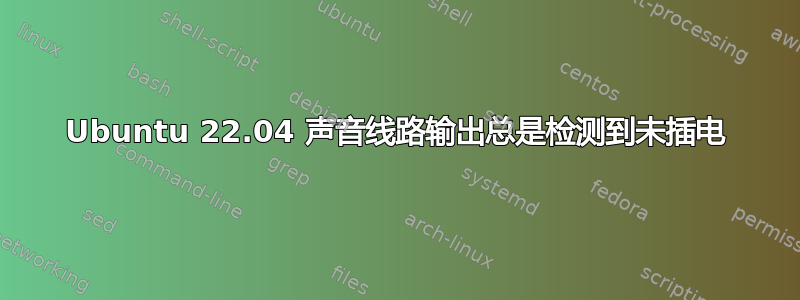
最近更新后系统崩溃了。然后我尝试重新安装 Ubuntu。结果发现它无法通过 DP 端口检测到音频输出。
脉冲音频:
我的显示器的扬声器工作正常。棘手的一点是,当我使用 UFEI USB 棒上的实时 Ubuntu 时,扬声器工作正常。我尝试过实时 Ubuntu 22.04 和 22.10。它适用于两个实时 Ubuntu 版本。我尝试过类似问题的解决方案,但没有帮助。我不知道为什么 DP 端口可以检测到视频输入,但不能检测到声音输出。
我的台式机硬件配置:
- 显示器:LG UltraWide QHD HDR VA 35WN65C-B
- 显卡:AMD R9 270
以下是一些命令的输出
$ aplay -l
**** List of PLAYBACK Hardware Devices ****
card 0: PCH [HDA Intel PCH], device 0: ALC887-VD Analog [ALC887-VD Analog]
Subdevices: 0/1
$ lspci
00:00.0 Host bridge: Intel Corporation 4th Gen Core Processor DRAM Controller (rev 06)
00:01.0 PCI bridge: Intel Corporation Xeon E3-1200 v3/4th Gen Core Processor PCI Express x16 Controller (rev 06)
00:02.0 VGA compatible controller: Intel Corporation Xeon E3-1200 v3/4th Gen Core Processor Integrated Graphics Controller (rev 06)
00:14.0 USB controller: Intel Corporation 8 Series/C220 Series Chipset Family USB xHCI (rev 05)
00:16.0 Communication controller: Intel Corporation 8 Series/C220 Series Chipset Family MEI Controller #1 (rev 04)
00:16.3 Serial controller: Intel Corporation 8 Series/C220 Series Chipset Family KT Controller (rev 04)
00:1a.0 USB controller: Intel Corporation 8 Series/C220 Series Chipset Family USB EHCI #2 (rev 05)
00:1b.0 Audio device: Intel Corporation 8 Series/C220 Series Chipset High Definition Audio Controller (rev 05)
00:1c.0 PCI bridge: Intel Corporation 8 Series/C220 Series Chipset Family PCI Express Root Port #1 (rev d5)
00:1c.2 PCI bridge: Intel Corporation 8 Series/C220 Series Chipset Family PCI Express Root Port #3 (rev d5)
00:1c.3 PCI bridge: Intel Corporation 82801 PCI Bridge (rev d5)
00:1d.0 USB controller: Intel Corporation 8 Series/C220 Series Chipset Family USB EHCI #1 (rev 05)
00:1f.0 ISA bridge: Intel Corporation B85 Express LPC Controller (rev 05)
00:1f.2 SATA controller: Intel Corporation 8 Series/C220 Series Chipset Family 6-port SATA Controller 1 [AHCI mode] (rev 05)
00:1f.3 SMBus: Intel Corporation 8 Series/C220 Series Chipset Family SMBus Controller (rev 05)
01:00.0 VGA compatible controller: Advanced Micro Devices, Inc. [AMD/ATI] Curacao PRO [Radeon R7 370 / R9 270/370 OEM]
01:00.1 Audio device: Advanced Micro Devices, Inc. [AMD/ATI] Oland/Hainan/Cape Verde/Pitcairn HDMI Audio [Radeon HD 7000 Series]
03:00.0 Ethernet controller: Realtek Semiconductor Co., Ltd. RTL8111/8168/8411 PCI Express Gigabit Ethernet Controller (rev 06)
04:00.0 PCI bridge: Intel Corporation 82801 PCI Bridge (rev 41)
$ amixer scontrols
Simple mixer control 'Master',0
Simple mixer control 'Headphone',0
Simple mixer control 'PCM',0
Simple mixer control 'Front',0
Simple mixer control 'Front Mic',0
Simple mixer control 'Front Mic Boost',0
Simple mixer control 'Surround',0
Simple mixer control 'Center',0
Simple mixer control 'LFE',0
Simple mixer control 'Line',0
Simple mixer control 'Line Boost',0
Simple mixer control 'CD',0
Simple mixer control 'Beep',0
Simple mixer control 'Capture',0
Simple mixer control 'Capture',1
Simple mixer control 'Channel Mode',0
Simple mixer control 'Input Source',0
Simple mixer control 'Input Source',1
Simple mixer control 'Loopback Mixing',0
Simple mixer control 'Rear Mic',0
Simple mixer control 'Rear Mic Boost',0
答案1
我发现这个链接很有帮助。
将选项 snd-hda-intel dmic_detect=0 添加到 /etc/modprobe.d/alsa-base.conf 并重新启动
这确实有帮助。



