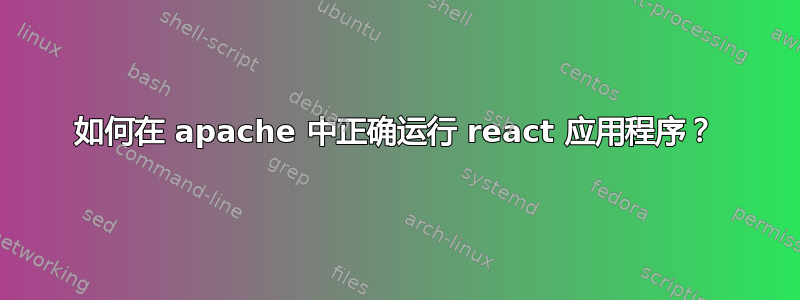
我正在使用 apache 运行 moodle 应用程序(PHP),但现在我需要在这个 moodle 应用程序中添加一个 React 应用程序,但是当尝试启动 React 应用程序时,它只显示一个空的 index.html
我已经修改了 apache 配置文件来为 react 应用程序提供服务,如下所示:
<VirtualHost ipserver:443>
ServerAdmin [email protected]
ServerName moodleapp
DocumentRoot /var/www/moodleapp
ErrorLog ${APACHE_LOG_DIR}/upficerror.log
CustomLog ${APACHE_LOG_DIR}/upficaccess.log combined
SSLEngine on
SSLCertificateFile /etc/ssl/certs/aula/moodleapp.crt
SSLCACertificateFile /etc/ssl/certs/aula/moodleapp.ca
SSLCertificateKeyFile /etc/ssl/certs/aula/moodleapp.key
<FilesMatch "\.(cgi|shtml|phtml|php)$">
SSLOptions +StdEnvVars
</FilesMatch>
<Directory /usr/lib/cgi-bin>
SSLOptions +StdEnvVars
</Directory>
<Directory /var/www/moodleapp/>
Options -Indexes
Order allow,deny
Allow from all
</Directory>
<Directory /var/www/moodleapp/react/build>
Options -Indexes
Order allow,deny
Allow from all
DirectoryIndex index.html
FallbackResource /react/index.html
</Directory>
Alias /react /var/www/moodleapp/react/build
<Location /react>
ProxyPass http://localhost:3000
ProxyPassReverse http://localhost:3000
</Location>
<Directory /var/www/moodleapp/react/src>
Options -Indexes
Order allow,deny
Allow from all
</Directory>
Alias /react/src /var/www/moodleapp/react/src
</VirtualHost>
并且在 Rreact 应用程序根目录中我有一个 .htaccess:
RewriteEngine On
RewriteBase /
RewriteRule ^index\.html$ - [L]
RewriteCond %{REQUEST_FILENAME} !-f
RewriteCond %{REQUEST_FILENAME} !-d
RewriteRule . /react/index.html [L]
vite我的反应应用程序是用以下文件配置构建的:
import { defineConfig } from 'vite';
import react from '@vitejs/plugin-react';
export default defineConfig({
plugins: [react()],
build: {
outDir: 'build',
},
server: {
port: 3000,
host: true,
}
});
在 package.json 中我还添加了"homepage"如下内容:
"name": "react",
"private": true,
"version": "1.0.0",
"type": "commonjs",
"homepage": "/react/",
yarn start一旦使用或启动应用程序,我就会使用或pm2检查路径,但它不起作用。在浏览器中检查 ,我发现页面从、和收到 404 错误,但显然路径是错误的,因为不在内。我不确定错误在哪里。domain/reactip/reactNetworkhttps://mydomain/@vite/clienthttps://mydomain/src/main.jsxhttps://mydomain/@react-refreshmain.jsxmydomain/react/src/main.jsxmydomain/src/main.jsx


