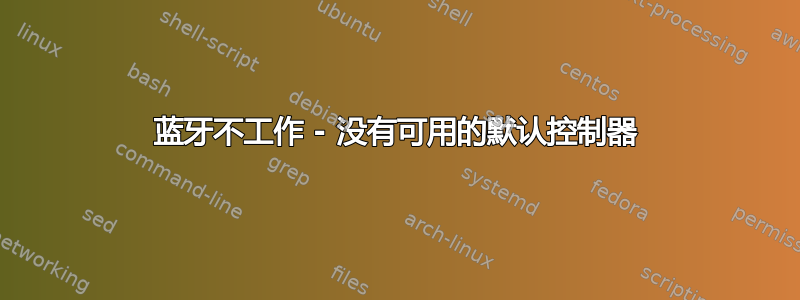
几个月来第一次启动我的 ubuntu 桌面,突然我的蓝牙鼠标不再工作了。以下是我尝试过的一些方法:
蓝牙控制:
[ ~ ] bluetoothctl
Agent registered
[bluetooth]# show
No default controller available
[bluetooth]# list
[bluetooth]# devices
No default controller available
[bluetooth]# scan on
No default controller available
quitetooth]#
管理:
[ ~ ] btmgmt power on
Set Powered for hci0 failed with status 0x14 (Permission Denied)
[ ~ ] sudo btmgmt power on
Set Powered for hci0 failed with status 0x11 (Invalid Index)
系统控制:
[ ~ ] systemctl status bluetooth
● bluetooth.service - Bluetooth service
Loaded: loaded (/lib/systemd/system/bluetooth.service; enabled; vendor preset: enabled)
Active: active (running) since Tue 2023-05-02 16:50:19 EDT; 6min ago
Docs: man:bluetoothd(8)
Main PID: 9774 (bluetoothd)
Status: "Running"
Tasks: 1 (limit: 38299)
Memory: 660.0K
CPU: 45ms
CGroup: /system.slice/bluetooth.service
└─9774 /usr/lib/bluetooth/bluetoothd
May 02 16:50:19 Sonny systemd[1]: Starting Bluetooth service...
May 02 16:50:19 Sonny bluetoothd[9774]: Bluetooth daemon 5.64
May 02 16:50:19 Sonny systemd[1]: Started Bluetooth service.
May 02 16:50:19 Sonny bluetoothd[9774]: Starting SDP server
May 02 16:50:19 Sonny bluetoothd[9774]: Bluetooth management interface 1.22 initialized
hci配置:
[ ~ ] hciconfig -a
hci0: Type: Primary Bus: USB
BD Address: 34:CF:F6:24:51:84 ACL MTU: 1021:4 SCO MTU: 96:6
UP RUNNING
RX bytes:20537 acl:0 sco:0 events:3294 errors:0
TX bytes:813340 acl:0 sco:0 commands:3293 errors:0
Features: 0xbf 0xfe 0x0f 0xfe 0xdb 0xff 0x7b 0x87
Packet type: DM1 DM3 DM5 DH1 DH3 DH5 HV1 HV2 HV3
Link policy: RSWITCH SNIFF
Link mode: PERIPHERAL ACCEPT
Name: ''
Class: 0x000000
Service Classes: Unspecified
Device Class: Miscellaneous,
HCI Version: 5.2 (0xb) Revision: 0x237e
LMP Version: 5.2 (0xb) Subversion: 0x237e
Manufacturer: Intel Corp. (2)
dmesg:
[ ~ ] sudo dmesg|egrep -i 'blue|firm'
[ 0.134998] Spectre V2 : Enabling Speculation Barrier for firmware calls
[ 0.344755] ACPI: [Firmware Bug]: BIOS _OSI(Linux) query ignored
[ 0.366640] acpi PNP0A08:00: [Firmware Info]: MMCONFIG for domain 0000 [bus 00-7f] only partially covers this bridge
[ 2.595340] [drm] Found VCN firmware Version ENC: 1.16 DEC: 5 VEP: 0 Revision: 4
[ 2.595346] amdgpu 0000:0c:00.0: amdgpu: Will use PSP to load VCN firmware
[ 4.041808] iwlwifi 0000:05:00.0: loaded firmware version 72.daa05125.0 cc-a0-72.ucode op_mode iwlmvm
[ 4.058801] Bluetooth: Core ver 2.22
[ 4.058821] NET: Registered PF_BLUETOOTH protocol family
[ 4.058822] Bluetooth: HCI device and connection manager initialized
[ 4.058825] Bluetooth: HCI socket layer initialized
[ 4.058827] Bluetooth: L2CAP socket layer initialized
[ 4.058829] Bluetooth: SCO socket layer initialized
[ 5.361694] Bluetooth: BNEP (Ethernet Emulation) ver 1.3
[ 5.361698] Bluetooth: BNEP filters: protocol multicast
[ 5.361701] Bluetooth: BNEP socket layer initialized
[ 6.092357] Bluetooth: hci0: command 0xfc05 tx timeout
[ 6.096357] Bluetooth: hci0: Reading Intel version command failed (-110)
[ 813.325416] Bluetooth: hci0: Bootloader revision 0.3 build 0 week 24 2017
[ 813.327479] Bluetooth: hci0: Device revision is 1
[ 813.327483] Bluetooth: hci0: Secure boot is enabled
[ 813.327484] Bluetooth: hci0: OTP lock is enabled
[ 813.327486] Bluetooth: hci0: API lock is enabled
[ 813.327487] Bluetooth: hci0: Debug lock is disabled
[ 813.327488] Bluetooth: hci0: Minimum firmware build 1 week 10 2014
[ 813.343266] Bluetooth: hci0: Found device firmware: intel/ibt-20-1-3.sfi
[ 813.343298] Bluetooth: hci0: Boot Address: 0x24800
[ 813.343301] Bluetooth: hci0: Firmware Version: 126-5.22
[ 814.722835] Bluetooth: hci0: Waiting for firmware download to complete
[ 814.723277] Bluetooth: hci0: Firmware loaded in 1347672 usecs
[ 814.723333] Bluetooth: hci0: Waiting for device to boot
[ 814.738280] Bluetooth: hci0: Device booted in 14613 usecs
[ 814.738285] Bluetooth: hci0: Malformed MSFT vendor event: 0x02
[ 814.752911] Bluetooth: hci0: Found Intel DDC parameters: intel/ibt-20-1-3.ddc
[ 814.758284] Bluetooth: hci0: Applying Intel DDC parameters completed
[ 814.761286] Bluetooth: hci0: Firmware revision 0.3 build 126 week 5 2022
我还尝试从系统菜单打开“蓝牙管理器” GUI 应用程序,但它似乎在打开后立即关闭。
任何帮助或指导都将不胜感激!
附加系统信息:
[ ~ ] uname -a
Linux Sonny 5.19.0-41-generic #42~22.04.1-Ubuntu SMP PREEMPT_DYNAMIC Tue Apr 18 17:40:00 UTC 2 x86_64 x86_64 x86_64 GNU/Linux
[ ~ ] lsb_release -a
No LSB modules are available.
Distributor ID: Ubuntu
Description: Ubuntu 22.04.2 LTS
Release: 22.04
Codename: jammy
答案1
我遇到了与上述完全相同的问题。对我而言有效的解决方法是首先删除相应的内核模块,然后重新添加它们。
检查活动的蓝牙内核模块
lsmod | grep bluetooth
bluetooth 1036288 54 btrtl,btmtk,btintel,btbcm,bnep,btusb,rfcomm
ecdh_generic 16384 2 bluetooth
对于我来说,删除后找到了控制器雙方和英特尔然后重新添加它们。
modprobe -r btusb
modprobe -r btintel
modprobe usb
modprobe btintel
验证是否找到蓝牙控制器
$ bluetoothctl [21:06:45]
Agent registered
[CHG] Controller 08:9D:F4:4C:B2:2D Pairable: yes


