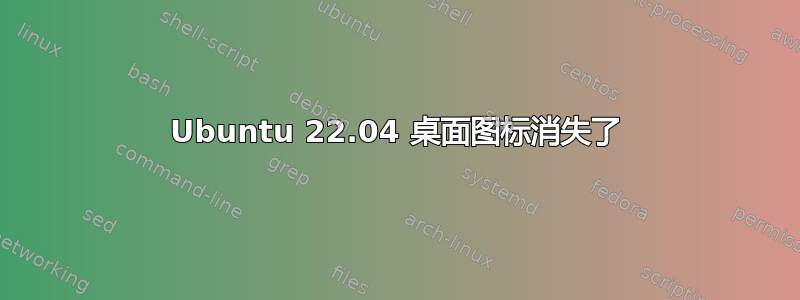
我正在使用 Ubuntu 22.04,我的桌面图标突然消失了。可能是因为某些错误的软件更新。我的桌面现在完全是空的。即使我进入目录,Home/Desktop所有桌面内容仍然在那里。
我如何恢复我的桌面图标?
答案1
尝试安装gnome-shell-extension-desktop-icons-ng扩展
sudo apt install gnome-shell-extension-desktop-icons-ng
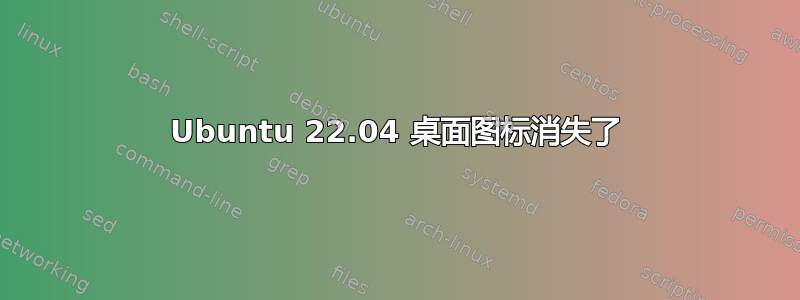
我正在使用 Ubuntu 22.04,我的桌面图标突然消失了。可能是因为某些错误的软件更新。我的桌面现在完全是空的。即使我进入目录,Home/Desktop所有桌面内容仍然在那里。
我如何恢复我的桌面图标?
尝试安装gnome-shell-extension-desktop-icons-ng扩展
sudo apt install gnome-shell-extension-desktop-icons-ng