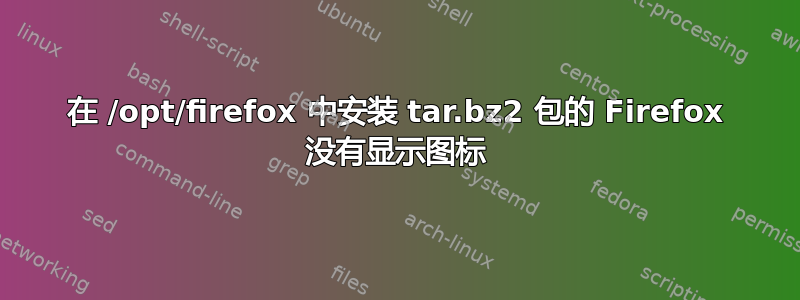
我没有在 Ubuntu 22.04 机器上使用 snap 版本的 Firefox。相反,我正在安装从 ftp.mozilla.org 下载的 tar.bz2 包到 /opt。
我在 /usr/share/applications 中创建了一个桌面集成文件,其内容如下:
[Desktop Entry]
Version=1.0
Name=Firefox Web Browser
Comment=Browse the World Wide Web
GenericName=Web Browser
Keywords=Internet;WWW;Browser;Web;Explorer
Exec=firefox %u
Terminal=false
X-MultipleArgs=false
Type=Application
Icon=/opt/firefox/browser/chrome/icons/default/default256.png
Categories=GNOME;GTK;Network;WebBrowser;
MimeType=text/html;text/xml;application/xhtml+xml;application/xml;application/rss+xml;application/rdf+xml;image/gif;image/jpeg;image/png;x-scheme-handler/http;x-scheme-handler/https;x-scheme-handler/ftp;x-scheme-handler/chrome;video/webm;application/x-xpinstall;
StartupNotify=true
我还创建了一个从 /usr/bin/firefox 到 /opt/firefox/firefox 的链接。
在 Ubuntu 22.04 桌面中,搜索 Firefox 会显示该应用程序,但 Firefox 图标未正确显示。
任何提示都非常感谢,因为我已经为此奋斗了好几个星期了。
此致敬礼,何塞。
答案1
Xubuntu 使用 XFCE,而不是 gnome。当我的 Xubuntu 系统上没有出现 Firefox 图标时,我做了以下操作:
- 安装 menulibre 包
- 右键单击左上角的胡须菜单
- 編輯應用
- 扩大涉及的区域(在本例中是互联网部分)
- 单击应用程序图标(Firefox),确保未选择“从菜单中隐藏”


