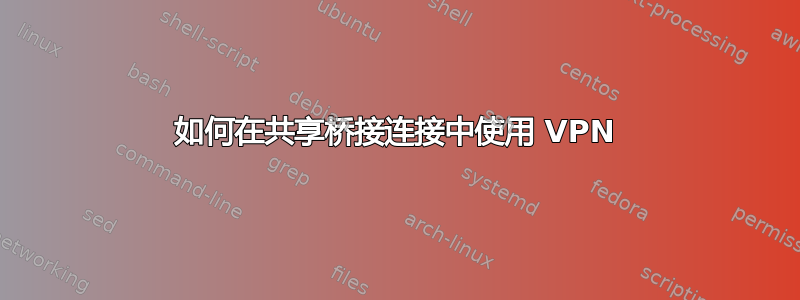
笔记本电脑已连接到 wifi。笔记本电脑还使用桥接连接为另一台具有以太网端口的机器 (M1) 提供互联网。现在,当我在笔记本电脑中使用 VPN 时,它工作正常,但 M1 无法使用 VPN。有没有办法可以在整个系统范围内配置 VPN,以便 M1 也可以使用 VPN。
Laptop : intel i7-4th gen
OS : Ubuntu 20.04
M1 : PS5
VPN : protonvpn-cli, warp-cli (installed using cli)
我按照本指南将 WiFi 共享到以太网。
1. Open your Settings > Network.
2. Under the Wired section, click the plus sign to create a new settings profile.
3. Name the profile "Shared" or whatever you want.
4. In the IPv4 tab, choose "Shared to other computers". Click Apply


