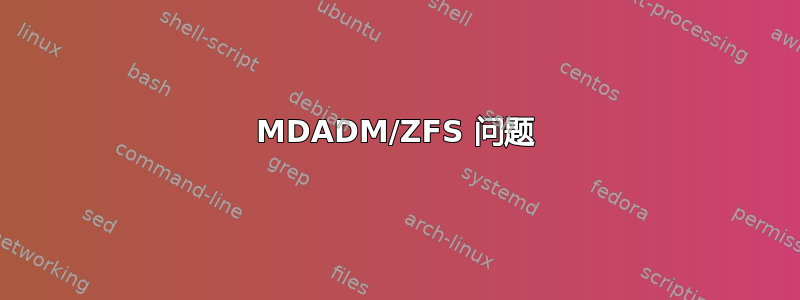
刚刚重新安装了 Kubuntu 版本 22(尝试 20=>22 LTS 支持升级,但一切都出了问题。)
我现在遇到了让磁盘阵列重新工作的问题。我记不清格式了,但其中一个似乎是 2 磁盘 ZFS 阵列,它很容易工作。
第二对似乎是 2 磁盘 mdadm 阵列。我安装了 mdadm,它创建了一个 conf 文件。
john@Adnoartina:/cctv/fs1$ cat /etc/mdadm/mdadm.conf
# mdadm.conf
#
# !NB! Run update-initramfs -u after updating this file.
# !NB! This will ensure that initramfs has an uptodate copy.
#
# Please refer to mdadm.conf(5) for information about this file.
#
# by default (built-in), scan all partitions (/proc/partitions) and all
# containers for MD superblocks. alternatively, specify devices to scan, using
# wildcards if desired.
#DEVICE partitions containers
# automatically tag new arrays as belonging to the local system
HOMEHOST <system>
# instruct the monitoring daemon where to send mail alerts
MAILADDR root
# definitions of existing MD arrays
ARRAY /dev/md/0 metadata=1.2 UUID=8ccafb9b:d754b713:ac709ab4:78ca2f53 name=Adnoartina:0
# This configuration was auto-generated on Wed, 16 Aug 2023 22:44:54 +0100 by mkconf
我必须运行 update-initramfs。
我仍然遇到与此处发现的类似的问题(https://superuser.com/questions/566867/unable-to-reassemble-md-raid-on-drives-pulled-from-readynas-duo-v1) “mdadm:无法将 /dev/sdb3 添加到 /dev/md/2_0:参数无效”
所以我运行了“--update = devicesize”的链接建议
这似乎有所进展,但我仍然无法骑上去。
hn@Adnoartina:/cctv/fs1$ lsblk
NAME MAJ:MIN RM SIZE RO TYPE MOUNTPOINTS
loop0 7:0 0 4K 1 loop /snap/bare/5
loop1 7:1 0 63.4M 1 loop /snap/core20/1974
loop2 7:2 0 237.2M 1 loop /snap/firefox/2987
loop3 7:3 0 349.7M 1 loop /snap/gnome-3-38-2004/143
loop4 7:4 0 91.7M 1 loop /snap/gtk-common-themes/1535
loop5 7:5 0 53.3M 1 loop /snap/snapd/19457
sda 8:0 0 7.3T 0 disk
├─sda1 8:1 0 7.3T 0 part
└─sda9 8:9 0 8M 0 part
sdb 8:16 0 7.3T 0 disk
├─sdb1 8:17 0 7.3T 0 part
└─sdb9 8:25 0 8M 0 part
sdc 8:32 0 55.9G 0 disk
├─sdc1 8:33 0 512M 0 part /boot/efi
└─sdc2 8:34 0 55.4G 0 part /var/snap/firefox/common/host-hunspell
/
sdd 8:48 0 2.7T 0 disk
├─sdd1 8:49 0 2.7T 0 part
│ └─md0 9:0 0 2.7T 0 raid1
└─sdd9 8:57 0 8M 0 part
sde 8:64 0 2.7T 0 disk
├─sde1 8:65 0 2.7T 0 part
│ └─md0 9:0 0 2.7T 0 raid1
└─sde9 8:73 0 8M 0 part
john@Adnoartina:/cctv/fs1$ sudo mount /dev/md/0 Important/
mount: /cctv/fs1/Important: wrong fs type, bad option, bad superblock on /dev/md0, missing codepage or helper program, or other error.
john@Adnoartina:/cctv/fs1$ sudo mount /dev/md0 Important/
mount: /cctv/fs1/Important: wrong fs type, bad option, bad superblock on /dev/md0, missing codepage or helper program, or other error.
fsck 没有帮助
john@Adnoartina:/cctv/fs1$ sudo fsck -n /dev/md/0
fsck from util-linux 2.37.2
e2fsck 1.46.5 (30-Dec-2021)
ext2fs_open2: Bad magic number in super-block
fsck.ext2: Superblock invalid, trying backup blocks...
fsck.ext2: Bad magic number in super-block while trying to open /dev/md0
The superblock could not be read or does not describe a valid ext2/ext3/ext4
filesystem. If the device is valid and it really contains an ext2/ext3/ext4
filesystem (and not swap or ufs or something else), then the superblock
is corrupt, and you might try running e2fsck with an alternate superblock:
e2fsck -b 8193 <device>
or
e2fsck -b 32768 <device>
更多信息
john@Adnoartina:/cctv/fs1$ sudo mdadm --detail /dev/md0
/dev/md0:
Version : 1.2
Creation Time : Mon Jun 22 20:52:51 2020
Raid Level : raid1
Array Size : 2930132992 (2.73 TiB 3.00 TB)
Used Dev Size : 2930132992 (2.73 TiB 3.00 TB)
Raid Devices : 2
Total Devices : 2
Persistence : Superblock is persistent
Update Time : Wed Aug 16 23:27:13 2023
State : clean
Active Devices : 2
Working Devices : 2
Failed Devices : 0
Spare Devices : 0
Consistency Policy : resync
Name : Adnoartina:0 (local to host Adnoartina)
UUID : 8ccafb9b:d754b713:ac709ab4:78ca2f53
Events : 2
Number Major Minor RaidDevice State
0 8 49 0 active sync /dev/sdd1
1 8 65 1 active sync /dev/sde1
然后我看到运行 fdisk -l 并得到以下令人惊讶的输出,它说驱动器的类型是 Solaris 和 apple ZFS?
Disk /dev/sdd: 2.73 TiB, 3000592982016 bytes, 5860533168 sectors
Disk model: TOSHIBA DT01ACA3
Units: sectors of 1 * 512 = 512 bytes
Sector size (logical/physical): 512 bytes / 4096 bytes
I/O size (minimum/optimal): 4096 bytes / 4096 bytes
Disklabel type: gpt
Disk identifier: F3AE916B-DB77-9844-98DA-250443CFC5A4
Device Start End Sectors Size Type
/dev/sdd1 2048 5860515839 5860513792 2.7T Solaris /usr & Apple ZFS
/dev/sdd9 5860515840 5860532223 16384 8M Solaris reserved 1
Disk /dev/sde: 2.73 TiB, 3000592982016 bytes, 5860533168 sectors
Disk model: TOSHIBA DT01ACA3
Units: sectors of 1 * 512 = 512 bytes
Sector size (logical/physical): 512 bytes / 4096 bytes
I/O size (minimum/optimal): 4096 bytes / 4096 bytes
Disklabel type: gpt
Disk identifier: 20CFD558-A582-8847-BB20-E9585044D859
Device Start End Sectors Size Type
/dev/sde1 2048 5860515839 5860513792 2.7T Solaris /usr & Apple ZFS
/dev/sde9 5860515840 5860532223 16384 8M Solaris reserved 1
Disk /dev/md0: 2.73 TiB, 3000456183808 bytes, 5860265984 sectors
Units: sectors of 1 * 512 = 512 bytes
Sector size (logical/physical): 512 bytes / 4096 bytes
I/O size (minimum/optimal): 4096 bytes / 4096 bytes
还有一些提到了坏块,但我想这可能是由于磁盘开始老化造成的。
john@Adnoartina:/cctv/fs1$ sudo mdadm -E /dev/sde1
/dev/sde1:
Magic : a92b4efc
Version : 1.2
Feature Map : 0x8
Array UUID : 8ccafb9b:d754b713:ac709ab4:78ca2f53
Name : Adnoartina:0 (local to host Adnoartina)
Creation Time : Mon Jun 22 20:52:51 2020
Raid Level : raid1
Raid Devices : 2
Avail Dev Size : 5860249600 sectors (2.73 TiB 3.00 TB)
Array Size : 2930132992 KiB (2.73 TiB 3.00 TB)
Used Dev Size : 5860265984 sectors (2.73 TiB 3.00 TB)
Data Offset : 264192 sectors
Super Offset : 8 sectors
Unused Space : before=264112 sectors, after=18446744073709535232 sectors
State : clean
Device UUID : 740242b8:a390e2aa:9ccbc034:3346bd6d
Update Time : Wed Aug 16 23:27:13 2023
Bad Block Log : 512 entries available at offset 24 sectors - bad blocks present.
Checksum : eddcc88c - correct
Events : 2
Device Role : Active device 1
Array State : AA ('A' == active, '.' == missing, 'R' == replacing)
john@Adnoartina:/cctv/fs1$ cat /proc/mdstat
Personalities : [linear] [multipath] [raid0] [raid1] [raid6] [raid5] [raid4] [raid10]
md0 : active raid1 sdd1[0] sde1[1]
2930132992 blocks super 1.2 [2/2] [UU]
unused devices: <none>
``
I'm now stuck so any suggestions would be appreciated. Is there any possibility that on my old install I got into a weird mdadm / zfs state (I know I used these drives as mdadm a long time ago and wonder if I'd subsequently changed to be zfs but perhaps not all relevant data got wiped out?)
Thanks,
John
答案1
已修复 - 找到另一个页面,其中有关于在服务器之间迁移磁盘但 zpool 无法检测到磁盘的建议。我停止使用 mdadm,并使用以下命令
sudo zpool import -d /dev/
pool: ToBackup
id: 12065074383621521084
state: ONLINE
status: The pool was last accessed by another system.
action: The pool can be imported using its name or numeric identifier and
the '-f' flag.
see: https://openzfs.github.io/openzfs-docs/msg/ZFS-8000-EY
config:
ToBackup ONLINE
mirror-0 ONLINE
sdd ONLINE
sde ONLINE
john@Adnoartina:~$ sudo zpool import -d /dev/ -f ToBackup
john@Adnoartina:~$ zpool list
NAME SIZE ALLOC FREE CKPOINT EXPANDSZ FRAG CAP DEDUP HEALTH ALTROOT
ToBackup 2.72T 1.05T 1.67T - - 0% 38% 1.00x ONLINE -
cctv 14.5T 11.8T 2.71T - - 40% 81% 1.00x ONLINE -


