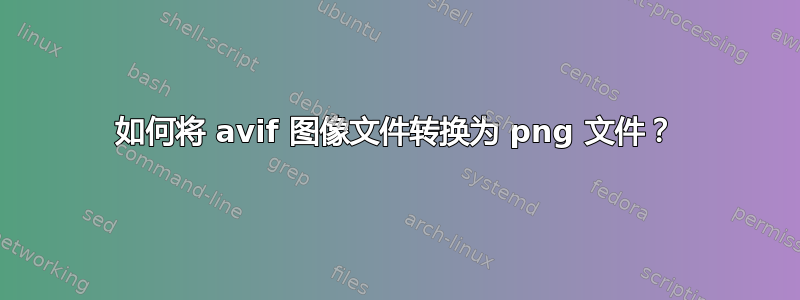
如何将 avif 图像文件转换为 png 文件?
$ convert macadamiaCracker1.{avif,png}
convert: Decoder plugin generated an error: Unspecified (7.0) `macadamiaCracker1.avif' @ error/heic.c/IsHEIFSuccess/135.
convert: no images defined `macadamiaCracker1.png' @ error/convert.c/ConvertImageCommand/3325.
在哪里
$ file macadamiaCracker1.avif
macadamiaCracker1.avif: ISO Media, AVIF Image
ImageMagick 7.1.0-45 之后是否convert 更新以支持 avif?
$ convert --version
Version: ImageMagick 7.1.0-45 Q16-HDRI x86_64 d80f6a7cd:20220731 https://imagemagick.org
Copyright: (C) 1999 ImageMagick Studio LLC
License: https://imagemagick.org/script/license.php
Features: Cipher DPC HDRI OpenMP(4.5)
Delegates (built-in): bzlib cairo djvu fontconfig freetype heic jng jp2 jpeg jxl lcms lqr lzma openexr png raw rsvg tiff webp x xml zlib
Compiler: gcc (11.3)
答案1
检查文件是否为 avif。如果 FILE.avif 是 avif,则结果file FILE.avif应为:
FILE.avif: ISO Media, AVIF Image
将单个文件从 avif 转换为 png:
convert FILE.avif FILE.png
将目录中的所有 .avif 文件从 avif 转换为 png:
for image in *.avif ; do convert "$image" "${image%.*}.png" ; done
答案2
即使你已经拥有,convert你也需要运行此安装
sudo apt install imagemagick
然后重新运行你的convert命令
在运行上述安装之前我遇到了同样的错误...当时我的convert版本是
...................................
convert -version
GraphicsMagick 1.3.38 2022-03-26 Q16 http://www.GraphicsMagick.org/
Copyright (C) 2002-2022 GraphicsMagick Group.
Additional copyrights and licenses apply to this software.
See http://www.GraphicsMagick.org/www/Copyright.html for details.
Feature Support:
Native Thread Safe yes
Large Files (> 32 bit) yes
Large Memory (> 32 bit) yes
BZIP yes
DPS no
FlashPix no
FreeType yes
Ghostscript (Library) no
HEIF/HVEC ("HEIC") yes
JBIG yes
JPEG-2000 no
JPEG yes
JPEG XL no
Little CMS yes
Loadable Modules no
Solaris mtmalloc no
Google perftools tcmalloc no
OpenMP yes (201511 "4.5")
PNG yes
TIFF yes
TRIO no
Solaris umem no
WebP yes
WMF yes
X11 yes
XML yes
ZLIB yes
Host type: x86_64-pc-linux-gnu
Configured using the command:
./configure '--build' 'x86_64-linux-gnu' '--enable-shared' '--enable-static' '--enable-libtool-verbose' '--prefix=/usr' '--mandir=${prefix}/share/man' '--infodir=${prefix}/share/info' '--docdir=${prefix}/share/doc/graphicsmagick' '--with-gs-font-dir=/usr/share/fonts/type1/gsfonts' '--with-x' '--without-dps' '--without-modules' '--without-frozenpaths' '--with-webp=yes' '--with-zstd=yes' '--with-perl' '--with-perl-options=INSTALLDIRS=vendor' '--enable-quantum-library-names' '--with-quantum-depth=16' 'build_alias=x86_64-linux-gnu' 'CFLAGS=-g -O2 -ffile-prefix-map=/build/graphicsmagick-vK5lFw/graphicsmagick-1.4+really1.3.38=. -flto=auto -ffat-lto-objects -flto=auto -ffat-lto-objects -fstack-protector-strong -Wformat -Werror=format-security' 'LDFLAGS=-Wl,-Bsymbolic-functions -flto=auto -ffat-lto-objects -flto=auto -Wl,-z,relro -Wl,-z,now' 'CPPFLAGS=-Wdate-time -D_FORTIFY_SOURCE=2' 'CXXFLAGS=-g -O2 -ffile-prefix-map=/build/graphicsmagick-vK5lFw/graphicsmagick-1.4+really1.3.38=. -flto=auto -ffat-lto-objects -flto=a
Final Build Parameters:
CC = gcc
CFLAGS = -fopenmp -g -O2 -ffile-prefix-map=/build/graphicsmagick-vK5lFw/graphicsmagick-1.4+really1.3.38=. -flto=auto -ffat-lto-objects -flto=auto -ffat-lto-objects -fstack-protector-strong -Wformat -Werror=format-security -Wall
CPPFLAGS = -Wdate-time -D_FORTIFY_SOURCE=2 -I/usr/include/freetype2 -I/usr/include/libxml2
CXX = g++
CXXFLAGS = -g -O2 -ffile-prefix-map=/build/graphicsmagick-vK5lFw/graphicsmagick-1.4+really1.3.38=. -flto=auto -ffat-lto-objects -flto=auto -ffat-lto-objects -fstack-protector-strong -Wformat -Werror=format-security
LDFLAGS = -Wl,-Bsymbolic-functions -flto=auto -ffat-lto-objects -flto=auto -Wl,-z,relro -Wl,-z,now
LIBS = -ljbig -lwebp -lwebpmux -lheif -lde265 -llcms2 -ltiff -lfreetype -ljpeg -lpng16 -lwmflite -lXext -lSM -lICE -lX11 -llzma -lbz2 -lxml2 -lz -lzstd -lm -lpthread
................................
然而运行上述安装后它现在显示
convert -version
Version: ImageMagick 6.9.11-60 Q16 x86_64 2021-01-25 https://imagemagick.org
Copyright: (C) 1999-2021 ImageMagick Studio LLC
License: https://imagemagick.org/script/license.php
Features: Cipher DPC Modules OpenMP(4.5)
Delegates (built-in): bzlib djvu fftw fontconfig freetype heic jbig jng jp2 jpeg lcms lqr ltdl lzma openexr pangocairo png tiff webp wmf x xml zlib
答案3
如果你不介意使用 GUI 程序,那么GIMP。


