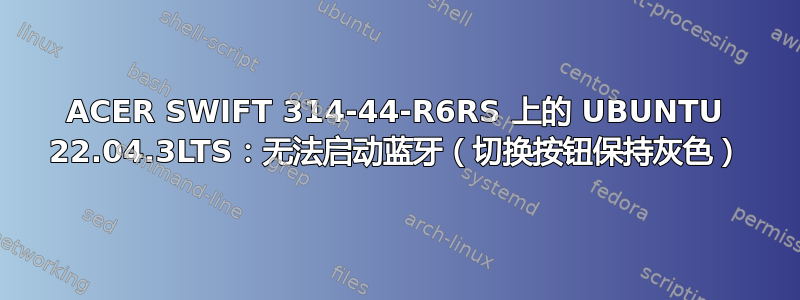
我刚刚在 ACER SWIFT 314-44 上安装了 UBUNTU 22.04LTS,与预装的 Windows11 进行了双启动。
安装工作正常,在安装过程中允许并生效了完整的更新和升级。
重新启动后,系统会自动提供、接受和安装新的更新。然后再次重新启动。通过终端,我检查到没有其他可用的更新。
之后没有安装任何其他东西,没有更改任何参数,因此这是一个干净的开始。双启动工作正常。
在 windows11 上,Wifi 和蓝牙均运行正常(启动和停止)。
在 Ubuntu 22.04.3LTS 上,无法启动蓝牙:切换按钮可以移动,但它保持灰色,工具栏中的 wifi 符号旁边没有出现蓝牙符号(既不是灰色也不是白色)。我读过另一个报告类似问题的帖子,并提供了解决方案Jeremy31,但我无法看出这个问题的根源(或根源!)是否相同。
我所理解的是,这个问题已经为具有以前内核(5.19 通用)的机器解决了。此处的安装使用 6.2.0-33 通用内核运行。
以下是有关终端的一些疑问和解答,希望能够帮助找到并解决问题。
lionel@lionel-Swift-SF314-44:~$ uname -r
6.2.0-33-generic
lionel@lionel-Swift-SF314-44:~$
lionel@lionel-Swift-SF314-44:~$ uname -a
Linux lionel-Swift-SF314-44 6.2.0-33-generic #33~22.04.1-Ubuntu SMP PREEMPT_DYNAMIC Thu Sep 7 10:33:52 UTC 2 x86_64 x86_64 x86_64 GNU/Linux
lionel@lionel-Swift-SF314-44:~$
lionel@lionel-Swift-SF314-44:~$ mokutil --sb
SecureBoot disabled
lionel@lionel-Swift-SF314-44:~$
lionel@lionel-Swift-SF314-44:~$ lsusb
Bus 004 Device 001: ID 1d6b:0003 Linux Foundation 3.0 root hub
Bus 003 Device 002: ID 0489:e0e4 Foxconn / Hon Hai Wireless_Device
Bus 003 Device 001: ID 1d6b:0002 Linux Foundation 2.0 root hub
Bus 002 Device 001: ID 1d6b:0003 Linux Foundation 3.0 root hub
Bus 001 Device 003: ID 04f2:b777 Chicony Electronics Co., Ltd ACER FHD User Facing
Bus 001 Device 002: ID 04f3:0c7f Elan Microelectronics Corp. ELAN:Fingerprint
Bus 001 Device 001: ID 1d6b:0002 Linux Foundation 2.0 root hub
lionel@lionel-Swift-SF314-44:~$
lionel@lionel-Swift-SF314-44:~$ lsmod | grep bluetooth
bluetooth 1036288 13 btrtl,btmtk,btintel,btbcm,bnep,btusb
ecdh_generic 16384 1 bluetooth
lionel@lionel-Swift-SF314-44:~$
lionel@lionel-Swift-SF314-44:~$ rfkill list all
0: hci0: Bluetooth
Soft blocked: yes
Hard blocked: no
1: phy0: Wireless LAN
Soft blocked: no
Hard blocked: no
lionel@lionel-Swift-SF314-44:~$
lionel@lionel-Swift-SF314-44:~$ sudo dmesg |grep -i bluetooth
[sudo] Mot de passe de lionel :
[ 2.132068] Bluetooth: Core ver 2.22
[ 2.132098] NET: Registered PF_BLUETOOTH protocol family
[ 2.132099] Bluetooth: HCI device and connection manager initialized
[ 2.132103] Bluetooth: HCI socket layer initialized
[ 2.132105] Bluetooth: L2CAP socket layer initialized
[ 2.132108] Bluetooth: SCO socket layer initialized
[ 3.650166] Bluetooth: BNEP (Ethernet Emulation) ver 1.3
[ 3.650169] Bluetooth: BNEP filters: protocol multicast
[ 3.650175] Bluetooth: BNEP socket layer initialized
[ 4.208701] Bluetooth: hci0: Opcode 0x c03 failed: -110
lionel@lionel-Swift-SF314-44:~$
lionel@lionel-Swift-SF314-44:~$ systemctl status bluetooth.service
● bluetooth.service - Bluetooth service
Loaded: loaded (/lib/systemd/system/bluetooth.service; enabled; vendor pre>
Active: active (running) since Sun 2023-09-24 19:29:11 CEST; 5min ago
Docs: man:bluetoothd(8)
Main PID: 540 (bluetoothd)
Status: "Running"
Tasks: 1 (limit: 18306)
Memory: 1.8M
CPU: 35ms
CGroup: /system.slice/bluetooth.service
└─540 /usr/lib/bluetooth/bluetoothd
sept. 24 19:29:09 lionel-Swift-SF314-44 systemd[1]: Starting Bluetooth service.>
sept. 24 19:29:10 lionel-Swift-SF314-44 bluetoothd[540]: Bluetooth daemon 5.64
sept. 24 19:29:10 lionel-Swift-SF314-44 bluetoothd[540]: Starting SDP server
sept. 24 19:29:10 lionel-Swift-SF314-44 bluetoothd[540]: Bluetooth management i>
sept. 24 19:29:11 lionel-Swift-SF314-44 systemd[1]: Started Bluetooth service.
lines 1-17/17 (END)
● bluetooth.service - Bluetooth service
Loaded: loaded (/lib/systemd/system/bluetooth.service; enabled; vendor pr>
Active: active (running) since Sun 2023-09-24 19:29:11 CEST; 5min ago
Docs: man:bluetoothd(8)
Main PID: 540 (bluetoothd)
Status: "Running"
Tasks: 1 (limit: 18306)
Memory: 1.8M
CPU: 35ms
CGroup: /system.slice/bluetooth.service
└─540 /usr/lib/bluetooth/bluetoothd
sept. 24 19:29:09 lionel-Swift-SF314-44 systemd[1]: Starting Bluetooth service>
sept. 24 19:29:10 lionel-Swift-SF314-44 bluetoothd[540]: Bluetooth daemon 5.64
sept. 24 19:29:10 lionel-Swift-SF314-44 bluetoothd[540]: Starting SDP server
sept. 24 19:29:10 lionel-Swift-SF314-44 bluetoothd[540]: Bluetooth management >
sept. 24 19:29:11 lionel-Swift-SF314-44 systemd[1]: Started Bluetooth service.
~
~
~
~
~
~
lines 1-17/17 (END)
上面的最后一个查询和答案不会返回到命令行:当终端中仍有进程运行时,必须关闭终端。
lionel@lionel-Swift-SF314-44:~$ lspci -nnk | grep -iA3 net
01:00.0 Network controller [0280]: MEDIATEK Corp. Device [14c3:0616]
Subsystem: Foxconn International, Inc. Device [105b:e0cf]
Kernel driver in use: mt7921e
Kernel modules: mt7921e
lionel@lionel-Swift-SF314-44:~$
lionel@lionel-Swift-SF314-44:~$ sudo dmesg | grep -i firmware
[ 0.099531] Spectre V2 : Enabling Restricted Speculation for firmware calls
[ 0.265790] ACPI: [Firmware Bug]: BIOS _OSI(Linux) query ignored
[ 0.276620] [Firmware Info]: PCI: MMCONFIG at [mem 0xf8000000-0xfbffffff] not reserved in ACPI motherboard resources
[ 0.282747] acpi PNP0A08:00: [Firmware Info]: MMCONFIG for domain 0000 [bus 00-3f] only partially covers this bridge
[ 2.668871] mt7921e 0000:01:00.0: WM Firmware Version: ____000000, Build Time: 20221227123243
[ 3.641471] [drm] Loading DMUB firmware via PSP: version=0x0101001F
[ 3.646458] [drm] Found VCN firmware Version ENC: 1.16 DEC: 5 VEP: 0 Revision: 3
[ 3.646485] amdgpu 0000:03:00.0: amdgpu: Will use PSP to load VCN firmware
lionel@lionel-Swift-SF314-44:~$
感谢您的任何帮助,以及任何必要的进一步终端查询。
答案1
在终端做
sudo apt install git dkms
git clone https://github.com/jeremyb31/bluetooth-6.2.git
sudo dkms add ./bluetooth-6.2
sudo dkms install btusb/4.1重启
我发现你遇到了问题,所以我做了一些改变,
sudo dkms remove btusb/4.1 --all
sudo dkms uninstall btusb/4.1
sudo rm -r /usr/src/btusb-4.1
cd bluetooth-6.2
git pull
sudo dkms add .
sudo dkms install btusb/4.1重启


