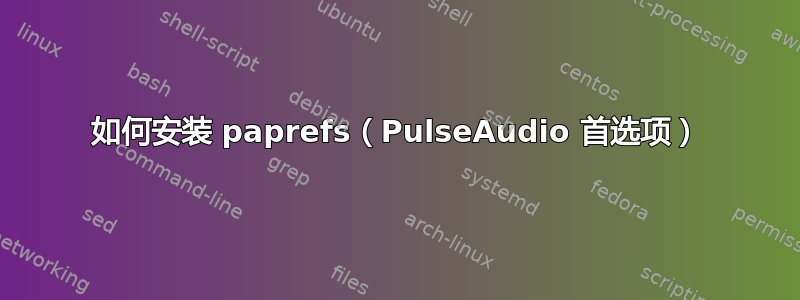
Ubuntu 20.04
安装paprefs出现以下错误:
sudo apt install paprefs
The following packages have unmet dependencies:
paprefs : Depends: pulseaudio-module-gsettings but it is not going to be installed
Depends: pulseaudio-module-zeroconf but it is not going to be installed
E: Unable to correct problems, you have held broken packages.
sudo apt -o Debug::pkgProblemResolver=true -o Debug::Acquire::http=true install paprefs
Starting pkgProblemResolver with broken count: 1
Starting 2 pkgProblemResolver with broken count: 1
Investigating (0) paprefs:amd64 < none -> 1.1-1build1 @un puN Ib >
Broken paprefs:amd64 Depends on pulseaudio-module-gsettings:amd64 < none | 1:13.99.1-1ubuntu3.8 @un uH >
Considering pulseaudio-module-gsettings:amd64 1 as a solution to paprefs:amd64 9999
Reinst Failed early because of libpulse0:amd64
Considering pulseaudio-module-gsettings:amd64 1 as a solution to paprefs:amd64 9999
Broken paprefs:amd64 Depends on pulseaudio-module-zeroconf:amd64 < none | 1:13.99.1-1ubuntu3.8 @un uH >
Considering pulseaudio-module-zeroconf:amd64 1 as a solution to paprefs:amd64 9999
Reinst Failed early because of libpulse0:amd64
Considering pulseaudio-module-zeroconf:amd64 1 as a solution to paprefs:amd64 9999
sudo apt install pulseaudio-module-gsettings
The following packages have unmet dependencies:
pulseaudio-module-gsettings : Depends: libpulse0 (= 1:13.99.1-1ubuntu3.8) but 1:13.99.1-1ubuntu3.13 is to be installed
Depends: pulseaudio (= 1:13.99.1-1ubuntu3.8)
E: Unable to correct problems, you have held broken packages.
sudo apt install pulseaudio-module-zeroconf
The following packages have unmet dependencies:
pulseaudio-module-zeroconf : Depends: libpulse0 (= 1:13.99.1-1ubuntu3.8) but 1:13.99.1-1ubuntu3.13 is to be installed
Depends: pulseaudio (= 1:13.99.1-1ubuntu3.8)
E: Unable to correct problems, you have held broken packages.
已安装的版本libpulse0和pulseaudio:
apt list libpulse0 # check installed version of libpulse0
libpulse0/now 1:13.99.1-1ubuntu3.13 amd64 [installed,local]
libpulse0/focal-security 1:13.99.1-1ubuntu3.8 i386
apt list pulseaudio
pulseaudio/now 1:13.99.1-1ubuntu3.13 amd64 [installed,local]
pulseaudio/focal-security 1:13.99.1-1ubuntu3.8 i386
这似乎是个错误,Ubuntu 20.04因为系统中已经安装了libpulse0版本,但如错误消息中所述,并且依赖于版本严格等于(小于已安装的版本)1:13.99.1-1ubuntu3.13pulseaudio-module-gsettingspulseaudio-module-zeroconflibpulse01:13.99.1-1ubuntu3.8
相关问题:
答案1
手动安装适当版本的 debpulseaudio-module-zeroconf文件pulseaudio-module-gsettings解决了 .Libs 依赖问题,paprefs针对我的配置我在这里找到了:
- pulseaudio-module-zeroconf_13.99.1-1ubuntu3.13_amd64
- pulseaudio-模块-gsettings_13.99.1-1ubuntu3.13_amd64.deb
使用命令安装的 deb 包:
sudo dpkg -i pulseaudio-module-zeroconf_13.99.1-1ubuntu3.13_amd64.deb
sudo dpkg -i pulseaudio-module-gsettings_13.99.1-1ubuntu3.13_amd64.deb
安装paprefs成功后apt:
sudo apt install paprefs
运行PulseAudio Preferences菜单:
paprefs
PulseAudio Preferences菜单中的菜单项显示为灰色存在问题。
以下信息有帮助:
paprefs搜索现有模块/usr/lib/pulse-13.99/modules/但Ubuntu 20.04将其存储在/usr/lib/pulse-13.99.1/
快速解决方法中:
sudo ln -s /usr/lib/pulse-13.99.1/ /usr/lib/pulse-13.99
相关信息:
I discovered the PulseAudio version (to set the 2nd arg to symlink cmd) with pactl --version.
I just have to remember to update the link after running apt-upgrade :-(
pactl --version
pactl 13.99.1
Compiled with libpulse 13.99.0
Linked with libpulse 13.99.0
--
paprefs would have never worked for pulseaudio versions x.y.z ( options would be grayed out )
It works only if pulseaudio version is x.y


