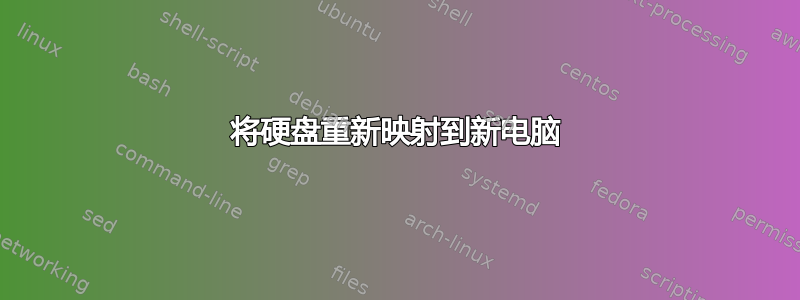
我有一台重新映射的 PC,以便保持相同的设置。另一种方法是转换为 VM。
以太网网络不工作,我无法连接任何东西。运行 lshw -C network 时,它会输出:
*-network UNCLAIMED
description: Ethernet controller
product: Intel Corporation
vendor: Intel Corporation
physical id: 1f.6
bus info: pci@0000:00:1f.6
version: 11
width: 32 bits
clock: 33MHz
capabilities: pm msi bus_master cap_list
configuration: latency=0
resources: memory:72380000-7239ffff
我尝试在 linux-modules、linux-modules-extra、linux-headers、linux-headers-generic-hwe 上运行 dpkg -i,以获得正确的内核版本,即 amd64 上的 5.4.0-150。所有这些都不起作用。Ubuntu 版本是 18.04.1。
答案1
我能够通过更新英特尔以太网控制器的驱动程序来解决这个问题。为了找到正确的驱动程序,我必须查找我拥有的特定设备并找到用户手册(https://dl.dell.com/content/manual60259583-precision-3660-tower-setup-and-specifications.pdf?language=en-us)。我的电脑是 Dell Precision 3660 塔式机。手册上说以太网控制器型号是 Intel I219-LM。在 Intel 论坛上,我找到了正确的驱动程序,碰巧是 e1000e。我碰巧已经安装了这个驱动程序,我通过运行以下命令知道我安装了:
modinfo e1000e
但这是一个较旧的版本。所以我从https://sourceforge.net/projects/e1000/files/e1000e%20historic%20archive/将 tarball 放到闪存驱动器上,并将其移动到有问题的 PC 上。然后我打开存档并按照 README 中的说明手动安装驱动程序。但是,在安装驱动程序之前,我通过执行 sudo cp 到目录备份了旧驱动程序。然后我在安装时遇到了一个问题,因为它是未签名的,我发现解决方案是在计算机 BIOS 中禁用 SecureBoot。完成此操作后,我能够在重新启动 PC 后使其正常工作。


