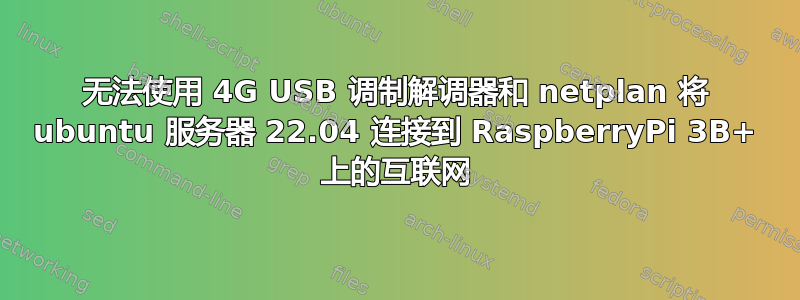
我正在尝试使用 4G USB 调制解调器和 netplan 将 ubuntu 服务器 22.04 连接到 RaspberryPi 3B+ 上的互联网。
USB 加密狗似乎已被识别:
carlo@pi-box:~$ lsusb
Bus 001 Device 008: ID 19d2:0016 ZTE WCDMA Technologies MSM ZTE Mobile Broadband
carlo@pi-box:~$ sudo dmesg | grep usb
[ 423.387073] usb 1-1.3: new high-speed USB device number 10 using dwc2
[ 423.497368] usb 1-1.3: New USB device found, idVendor=19d2, idProduct=0016, bcdDevice=54.24
[ 423.497428] usb 1-1.3: New USB device strings: Mfr=1, Product=2, SerialNumber=0
[ 423.497452] usb 1-1.3: Product: ZTE Mobile Broadband
[ 423.497474] usb 1-1.3: Manufacturer: ZTE,Incorporated
[ 423.500645] usb 1-1.3: GSM modem (1-port) converter now attached to ttyUSB0
[ 423.502143] usb 1-1.3: GSM modem (1-port) converter now attached to ttyUSB1
[ 423.503982] usb 1-1.3: GSM modem (1-port) converter now attached to ttyUSB2
netplan 配置是:
network:
renderer: NetworkManager
ethernets:
eth0:
dhcp4: true
optional: true
usb0:
dhcp4: true
optional: true
modems:
ttyUSB2:
apn: mobile.vodafone.it
dhcp4: true
auto-config: true
version: 2
使用该ifconfig -a命令我找不到任何界面。
调制解调器管理器似乎识别了该调制解调器:
carlo@pi-box:~$ mmcli -L
/org/freedesktop/ModemManager1/Modem/1 [ZTE CORPORATION] MF833V
carlo@pi-box:~$ mmcli -m 1
--------------------------------
General | path: /org/freedesktop/ModemManager1/Modem/1
| device id: c22dd449a679d1e0ad941d57c707e8fbabaf3ee4
--------------------------------
Hardware | manufacturer: ZTE CORPORATION
| model: MF833V
| firmware revision: BD_CNGENMF833VV1.0.0B08
| supported: gsm-umts, lte
| current: gsm-umts, lte
| equipment id: 860493042386496
--------------------------------
System | device: /sys/devices/platform/soc/3f980000.usb/usb1/1-1/1-1.3
| drivers: option
| plugin: zte
| primary port: ttyUSB2
| ports: ttyUSB0 (qcdm), ttyUSB1 (at), ttyUSB2 (at)
--------------------------------
Status | unlock retries: sim-pin (3), sim-puk (10)
| state: registered
| power state: on
| access tech: umts
| signal quality: 41% (recent)
--------------------------------
Modes | supported: allowed: 2g; preferred: none
| allowed: 3g; preferred: none
| allowed: 4g; preferred: none
| allowed: 2g, 3g, 4g; preferred: none
| current: allowed: any; preferred: none
--------------------------------
IP | supported: ipv4, ipv6, ipv4v6
--------------------------------
3GPP | imei: 860493042386496
| operator id: 22288
| operator name: 0046003 0046003
| registration: home
| packet service state: attached
--------------------------------
3GPP EPS | ue mode of operation: csps-1
--------------------------------
SIM | primary sim path: /org/freedesktop/ModemManager1/SIM/1
网络管理器显示设备和连接:
carlo@pi-box:~$ nmcli
ttyUSB2: disconnected
"ZTE Mobile Broadband"
1 connection available
gsm (option), hw
carlo@pi-box:~$ nmcli c
NAME UUID TYPE DEVICE
netplan-ttyUSB2 5b6fbb52-0291-359e-aa68-b49f69ba9ff2 gsm --
如果我强制连接调制解调器,它似乎是成功的:
carlo@pi-box:~$ sudo mmcli -m 1 --simple-connect="apn=apn.fastweb.it"
successfully connected the modem
carlo@pi-box:~$ mmcli -m 1
--------------------------------
General | path: /org/freedesktop/ModemManager1/Modem/1
| device id: c22dd449a679d1e0ad941d57c707e8fbabaf3ee4
--------------------------------
Hardware | manufacturer: ZTE CORPORATION
| model: MF833V
| firmware revision: BD_CNGENMF833VV1.0.0B08
| supported: gsm-umts, lte
| current: gsm-umts, lte
| equipment id: 860493042386496
--------------------------------
System | device: /sys/devices/platform/soc/3f980000.usb/usb1/1-1/1-1.3
| drivers: option
| plugin: zte
| primary port: ttyUSB2
| ports: ttyUSB0 (qcdm), ttyUSB1 (at), ttyUSB2 (at)
--------------------------------
Status | unlock retries: sim-pin (3), sim-puk (10)
| state: connected
| power state: on
| access tech: umts
| signal quality: 38% (recent)
--------------------------------
Modes | supported: allowed: 2g; preferred: none
| allowed: 3g; preferred: none
| allowed: 4g; preferred: none
| allowed: 2g, 3g, 4g; preferred: none
| current: allowed: any; preferred: none
--------------------------------
IP | supported: ipv4, ipv6, ipv4v6
--------------------------------
3GPP | imei: 860493042386496
| operator id: 22288
| operator name: 0046003 0046003
| registration: home
| packet service state: attached
--------------------------------
3GPP EPS | ue mode of operation: csps-1
--------------------------------
SIM | primary sim path: /org/freedesktop/ModemManager1/SIM/1
--------------------------------
Bearer | paths: /org/freedesktop/ModemManager1/Bearer/0
carlo@pi-box:~$ mmcli -b 0
---------------------------------
General | path: /org/freedesktop/ModemManager1/Bearer/0
| type: default
---------------------------------
Status | connected: yes
| suspended: no
| multiplexed: no
| interface: ttyUSB2
| ip timeout: 20
| profile id: 2
---------------------------------
Properties | apn: apn.fastweb.it
| roaming: allowed
---------------------------------
IPv4 configuration | method: ppp
| prefix: 0
---------------------------------
Statistics | start date: 2024-03-05T21:26:00Z
| attempts: 1
但是用ifconfig -a命令我仍然找不到任何相关的接口。
如果我尝试连接,它会在 APN 上发出错误信号:
carlo@pi-box:~$ sudo nmcli c up netplan-ttyUSB2
Error: Connection activation failed: Failed to select the specified APN
Hint: use 'journalctl -xe NM_CONNECTION=5b6fbb52-0291-359e-aa68-b49f69ba9ff2 + NM_DEVICE=ttyUSB2' to get more details.
连接属性包括:
carlo@pi-box:~$ sudo nmcli c show netplan-ttyUSB2
connection.id: netplan-ttyUSB2
connection.uuid: 5b6fbb52-0291-359e-aa68-b49f69ba9ff2
connection.stable-id: --
connection.type: gsm
connection.interface-name: ttyUSB2
connection.autoconnect: yes
connection.autoconnect-priority: 0
connection.autoconnect-retries: -1 (default)
connection.multi-connect: 0 (default)
connection.auth-retries: -1
connection.timestamp: 0
connection.read-only: no
connection.permissions: --
connection.zone: --
connection.master: --
connection.slave-type: --
connection.autoconnect-slaves: -1 (default)
connection.secondaries: --
connection.gateway-ping-timeout: 0
connection.metered: unknown
connection.lldp: default
connection.mdns: -1 (default)
connection.llmnr: -1 (default)
connection.dns-over-tls: -1 (default)
connection.wait-device-timeout: -1
ipv4.method: auto
ipv4.dns: --
ipv4.dns-search: --
ipv4.dns-options: --
ipv4.dns-priority: 0
ipv4.addresses: --
ipv4.gateway: --
ipv4.routes: --
ipv4.route-metric: -1
ipv4.route-table: 0 (unspec)
ipv4.routing-rules: --
ipv4.ignore-auto-routes: no
ipv4.ignore-auto-dns: no
ipv4.dhcp-client-id: --
ipv4.dhcp-iaid: --
ipv4.dhcp-timeout: 0 (default)
ipv4.dhcp-send-hostname: yes
ipv4.dhcp-hostname: --
ipv4.dhcp-fqdn: --
ipv4.dhcp-hostname-flags: 0x0 (none)
ipv4.never-default: no
ipv4.may-fail: yes
ipv4.required-timeout: -1 (default)
ipv4.dad-timeout: -1 (default)
ipv4.dhcp-vendor-class-identifier: --
ipv4.dhcp-reject-servers: --
ipv6.method: ignore
ipv6.dns: --
ipv6.dns-search: --
ipv6.dns-options: --
ipv6.dns-priority: 0
ipv6.addresses: --
ipv6.gateway: --
ipv6.routes: --
ipv6.route-metric: -1
ipv6.route-table: 0 (unspec)
ipv6.routing-rules: --
ipv6.ignore-auto-routes: no
ipv6.ignore-auto-dns: no
ipv6.never-default: no
ipv6.may-fail: yes
ipv6.required-timeout: -1 (default)
ipv6.ip6-privacy: -1 (unknown)
ipv6.addr-gen-mode: eui64
ipv6.ra-timeout: 0 (default)
ipv6.dhcp-duid: --
ipv6.dhcp-iaid: --
ipv6.dhcp-timeout: 0 (default)
ipv6.dhcp-send-hostname: yes
ipv6.dhcp-hostname: --
ipv6.dhcp-hostname-flags: 0x0 (none)
ipv6.token: --
gsm.auto-config: yes
gsm.number: --
gsm.username: --
gsm.password: <hidden>
gsm.password-flags: 0 (none)
gsm.apn: --
gsm.network-id: --
gsm.pin: <hidden>
gsm.pin-flags: 0 (none)
gsm.home-only: no
gsm.device-id: --
gsm.sim-id: --
gsm.sim-operator-id: --
gsm.mtu: auto
proxy.method: none
proxy.browser-only: no
proxy.pac-url: --
proxy.pac-script: --
我做错了什么?有人有这种设置的经验吗?
答案1
我找到了问题所在。我分享了我的经验,也许这对其他人有帮助。我通过在连接上强制使用 APN 解决了 APN 问题(仅在 netplan yaml 文件中指定它是不够的):
nmcli c modify netplan-ttyUSB2 gsm.apn mobile.vodafone.it
并且我在 netplan yaml 文件中强制将自动配置设置为 false。之后,当我尝试连接时,我收到了另一个错误:
PPP service disconnected
我在标准 amd64 PC 上安装了 ubuntu server 22.04 测试了相同的用例,一切正常。当我连接 ( sudo nmcli c up netplan-ttyUSB2) 时,PC 上会创建一个带有 IP 地址的 ppp0 接口。查看后,我发现 raspberrypi 上缺少一些 linux 模块,因此我安装了它们:
sudo apt install linux-modules-extra-raspi
之后一切都像在 PC 上一样顺利运行。


