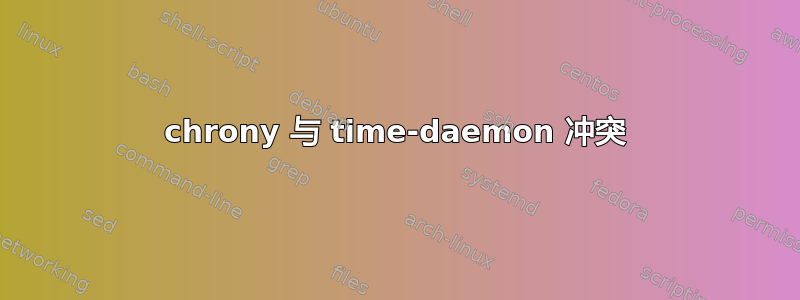
我试图在 ubuntu 20.04 上安装 freeipa-client,它将在没有 apt 访问权限的客户端上使用。我使用 dpkg 手动安装了所有必需的 .deb。成功安装 freeipa-client v.4.8.6 后,我运行它ipa-client-install生成此
This program will set up FreeIPA client.
Version 4.8.6
WARNING: conflicting time&date synchronization service 'ntp' will be disabled in favor of chronyd
Error checking LDAP: Operations error: 000004DC: LdapErr: DSID-0C090CF4, comment: In order to perform this operation a successful bind must be completed on the connection., data 0, v4563
Discovery was successful!
Do you want to configure chrony with NTP server or pool address? [no]: no
Client hostname: ipa.mydomain.co.id
Realm: MYDOMAIN.CO.ID
DNS Domain: mydomain.com
IPA Server: server.domain.co.id
BaseDN: dc=mydomain,dc=co,dc=id
Continue to configure the system with these values? [no]: yes
Synchronizing time
No SRV records of NTP servers found and no NTP server or pool address was provided.
Using default chrony configuration.
CalledProcessError(Command ['/bin/systemctl', 'restart', 'chronyd.service'] returned non-zero exit status 5: 'Failed to restart chronyd.service: Unit chronyd.service not found.\n')
The ipa-client-install command failed. See /var/log/ipaclient-install.log for more information
我注意到它需要 chrony,所以我尝试chrony_3.5-6ubuntu6.2_amd64.deb使用 dpkg 手动安装。
这次有这样的冲突
dpkg: regarding chrony_3.5-6ubuntu6.2_amd64.deb containing chrony:
chrony conflicts with time-daemon
systemd-timesyncd provides time-daemon and is present and installed.
dpkg: error processing archive chrony_3.5-6ubuntu6.2_amd64.deb (--install):
conflicting packages - not installing chrony
Errors were encountered while processing:
chrony_3.5-6ubuntu6.2_amd64.deb
有什么办法可以解决这个问题吗?非常感谢!
答案1
如果您知道自己在做什么,您可以尝试删除,systemd-timesyncd因为根据提供的日志,它只是表明chrony由于包冲突而未正确安装。
希望这可以帮助!


