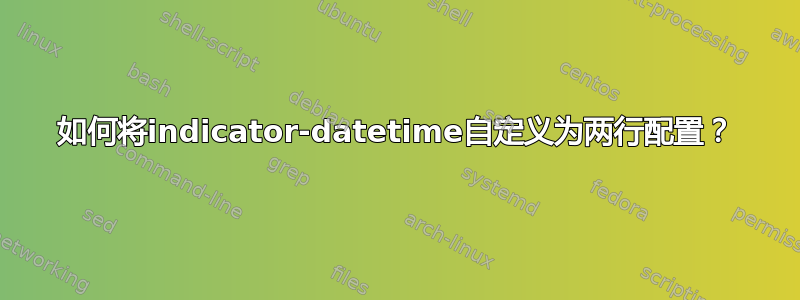
以前我们可以将 gnome 面板时钟自定义为两行样式。那么我们如何才能对 indicator-datetime 执行相同的操作呢?
我知道 dconf-tools 中有 dconf-editor。通过转到 com.canonical.datetime,它几乎看起来像 gconf-editor。
但进入
<sup><span rise="3000" font_desc="ubuntu 7.5" color="#DFD8C8" weight="normal">%a %d %b</span></sup>%n<sub><span font_desc="ubuntu 7.5" color="#DFD8C8" weight="bold">%I:%M %p</span></sub>
和以前一样,什么都没有改变。
此外,仅通过删除日期来更改时钟会在时间周围留下大量空白,而不是创造更多空间。看起来很糟糕...我该如何修复它?
编辑:只有在注销后才会修复多余的间距。也许可以通过关闭 gnome-panel 来解决,但我没有尝试过。
答案1
您需要更改时间格式的关键custom。看看这个答案:如何更改日期格式?
完成后,你的时间字符串似乎运行良好。


