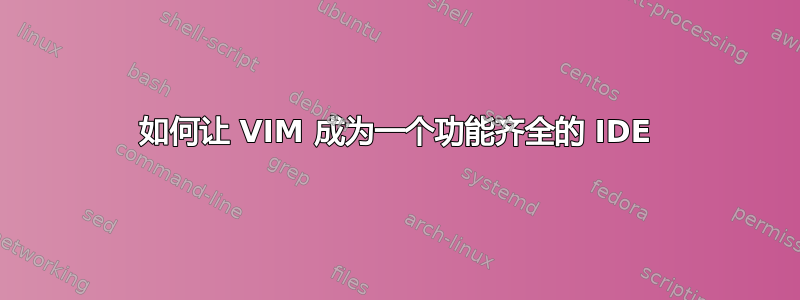
如何通过使用支持 YUI、JQuery 和 git 集成等的不同插件,使 VIM 成为一个成熟的 IDE。
答案1
首先,请$HOME/.vimrc遵循特定的模式。我的模式如下:
" (sw)shiftwidth: how many columns text is indented with reindent operations
" (sts)softtabstop: how many columns vim uses when you hit tab
" (ts)tabstop: how many columns a tab counts for
set ts=4 sw=4 sts=2
" expandtab: appropriate number of spaces in insert mode
set expandtab
" theme and colors
set t_Co=256
colorscheme desert
" Prevents keeping of backup after overwriting the file
set nobk
" To see line numbers on the left
set number
" autocomplete parenthesis, brackets and braces
inoremap ( ()<Left>
inoremap [ []<Left>
inoremap { {}<Left>
" Syntax highlighting on
syntax on
" share windows clipboard
set clipboard+=unnamed
" Hightlight the curent column
set cursorcolumn
" Hightlight the current line
set cursorline
我建议通过这。我推荐的一些脚本是:
标签列表(需要exuberant-ctags)
至于你的个人需求。你应该搜索合适的脚本这里并遵循指示。
答案2
或者,在里面运行 vimpida。


