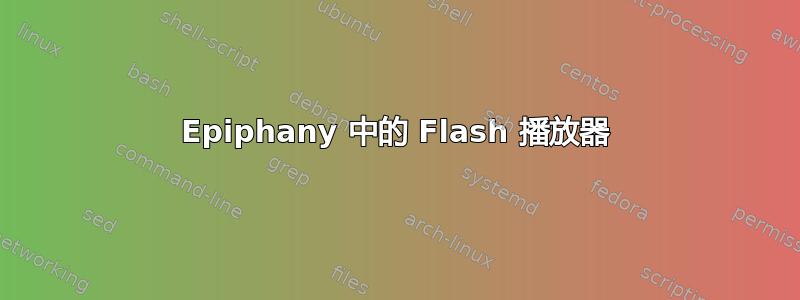
我已经安装了 Epiphany 浏览器,非常喜欢它,因为它启动时间短,占用空间小。但是,我无法在 Epiphany 上运行 youtube 或 huhu 视频(任何需要 Flash 的视频)。你能帮我配置一下吗?我的系统上安装了 Firefox 和 opera,它们都可以在网络上播放基于 Flash 的视频。
答案1
Flash 是 GTK+2 而 Epiphany 是 GTK+3...这就是问题所在。
- 安装 flash
sudo apt-get install flashplugin-installer - 安装 nspluginwrapper
sudo apt-get install nspluginwrapper sudo nspluginwrapper -i /usr/lib/flashplugin-installer/libflashplayer.sonspluginwrapper -v -a -n -i
答案2
我在 Xubuntu 12.04 上,库在/usr/lib/flashplugin-installer/。
所以就我而言,代码是:
sudo apt-get install nspluginwrapper
sudo nspluginwrapper -i /usr/lib/flashplugin-installer/libflashplayer.so
nspluginwrapper -v -a -n -i
答案3
我在 Ubuntu 12.04 上,我使用 Ubuntu 软件中心安装了 flashplugin,因此它将插件安装在/usr/lib/adobe-flashplugin/libflashplayer.so。我按照以下步骤操作,Flash 在 Epiphany 3.4.1 中完美运行。
sudo apt-get install nspluginwrapper
sudo nspluginwrapper -i /usr/lib/adobe-flashplugin/libflashplayer.so
nspluginwrapper -v -a -n -i
答案4
如果您使用的是 64 位 Ubuntu,则在使用 之前请先使用install adobe-flashplugin:i386而不是。adobe-flashpluginnspluginwrapper
sudo apt-get install adobe-flashplugin:i386 nspluginwrapper
nspluginwrapper -v -a -n -i


