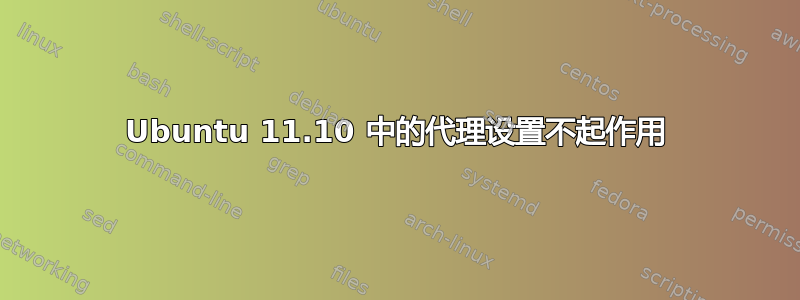
我总是使用代理在 Windows 以及以前版本的 Ubuntu 中连接到互联网,但在 Ubuntu 11.10 中,我似乎在 GUI 中设置的代理设置并未在整个系统范围内应用。
我可以使用 Firefox 自己的代理设置访问互联网。我可以在终端中访问互联网(即我可以使用 apt-get 运行一些小程序)。但在 Ubuntu 软件中心或更新管理器中它不起作用。
答案1
我第一次安装 Ubuntu 11.10 时遇到了这个问题。我不知道以下哪个步骤解决了这个问题,但这是我所做的:
打开终端
运行
export HTTP_PROXY=http://<myproxy>:<port>以设置该终端会话的代理服务器跑步
sudo apt-get update此时,更新管理器弹出并询问我是否要安装约 300 个更新,我同意了
重新开始
安装
dconfsudo apt-get install dconf-tools运行
dconf-editor,选择system>proxy>http并单击enable(按照 teleblog 答案中的教程)
现在一切似乎都正常了:)
答案2
本教程对我有用:
首先。您必须按照下列方式安装 dconf-tools:
sudo apt-get install dconf-tools
第二步. 按照以下方式运行 dconf-tool:
dconf-editor
第三. 在配置编辑器菜单中选择系统>>代理
Goto “system >> proxy” change “mode” to manual and select “use-same-proxy“.
Goto “system >> proxy >> http” give your proxy information there and select “enable” option.
Goto “system >> proxy >> https” give your proxy information there, do the same things on ftp part.
Make sure socks have “0” (zero) on “port” and nothing on “Host” field.
http://loewyi.com/info/proxy-problem-google-chrome-ubuntu-11-10/
答案3
进入系统设置>网络。您可以在那里手动调整代理设置。
答案4
您应该由 root 用户导出代理
只需在终端中输入:
sudo -s
export http_proxy=http://yourdomain.com:port
apt-get update


