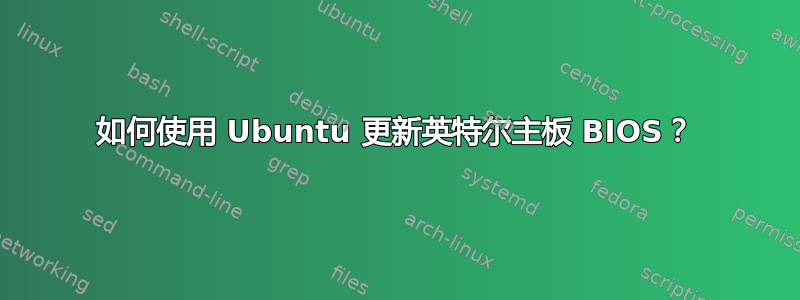
我使用的是 Intel DG41RQ 主板,搭载 Intel Core 2 Duo E7400 - 64 位架构 @ 2.80GHz。有什么方法可以更新我的 BIOS 吗?
我正在使用 Ubuntu 12.04。
答案1
前往英特尔下载网站然后下载
恢复 BIOS 更新 [RQ0017P.BIO]
setting Display F7 to Update BIOS.
1. Download and save the Recovery BIOS (.BIO) file to a temporary directory.
2. Copy the .BIO to a USB thumb drive.
3. Plug the thumb drive into a USB port of the target computer.
4. Shut down the target computer.
5. Enable the F7 prompt display:
a. Power the computer on.
b. Enter the BIOS Setup by pressing F2 during boot.
c. Go to the Advanced > Boot Configuration menu.
d. Enable Display F7 to Update BIOS
e. Press F10 to save and exit.
6. During boot, when the F7 prompt is displayed, press F7 to enter the BIOS Flash Update tool.
7. Select the USB thumb drive and press Enter.
8. Select the .BIO file and press Enter
9. Confirm you want to update the BIOS by pressing Enter.
10. Wait 2-5 minutes for the update to complete.
11. Remove the thumb drive.
12. Restart the computer.
答案2
答案3
- 获取 systemrescuecd
- 将其安装在 USB 上
- 将 bios 镜像文件和刷新工具放到 USB 上
- 现在从启动盘启动,选择‘freedos’作为启动操作系统
- 刷新 BIOS


