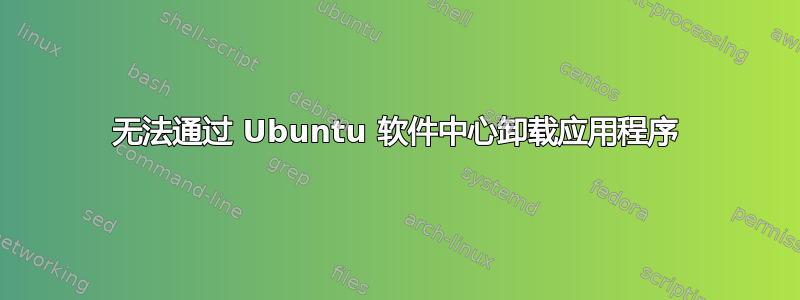
我正在运行 Ubuntu 10.04
最近我尝试从 Ubuntu 软件中心卸载应用程序,但它显示应用程序已卸载,但有一些错误。当我从应用程序菜单检查应用程序时,它显示图标,但单击时显示错误。我想摆脱这种情况。请帮我解决这个问题。
installArchives() failed: perl: warning: Setting locale failed.
perl: warning: Please check that your locale settings:
LANGUAGE = (unset),
LC_ALL = (unset),
LANG = "en_IN.ISO8859-1"
are supported and installed on your system.
perl: warning: Falling back to the standard locale ("C").
locale: Cannot set LC_CTYPE to default locale: No such file or directory
locale: Cannot set LC_MESSAGES to default locale: No such file or directory
locale: Cannot set LC_ALL to default locale: No such file or directory
perl: warning: Setting locale failed.
perl: warning: Please check that your locale settings:
LANGUAGE = (unset),
LC_ALL = (unset),
LANG = "en_IN.ISO8859-1"
are supported and installed on your system.
perl: warning: Falling back to the standard locale ("C").
locale: Cannot set LC_CTYPE to default locale: No such file or directory
locale: Cannot set LC_MESSAGES to default locale: No such file or directory
locale: Cannot set LC_ALL to default locale: No such file or directory
perl: warning: Setting locale failed.
perl: warning: Please check that your locale settings:
LANGUAGE = (unset),
LC_ALL = (unset),
LANG = "en_IN.ISO8859-1"
are supported and installed on your system.
perl: warning: Falling back to the standard locale ("C").
locale: Cannot set LC_CTYPE to default locale: No such file or directory
locale: Cannot set LC_MESSAGES to default locale: No such file or directory
locale: Cannot set LC_ALL to default locale: No such file or directory
(Reading database ...
(Reading database ... 5%
(Reading database ... 10%
(Reading database ... 15%
(Reading database ... 20%
(Reading database ... 25%
(Reading database ... 30%
(Reading database ... 35%
(Reading database ... 40%
(Reading database ... 45%
(Reading database ... 50%
(Reading database ... 55%
(Reading database ... 60%
(Reading database ... 65%
(Reading database ... 70%
(Reading database ... 75%
(Reading database ... 80%
(Reading database ... 85%
(Reading database ... 90%
(Reading database ... 95%
(Reading database ... 100%
(Reading database ... 309049 files and directories currently installed.)
Removing prism-google-talk ...
Removing prism ...
Processing triggers for man-db ...
locale: Cannot set LC_CTYPE to default locale: No such file or directory
locale: Cannot set LC_MESSAGES to default locale: No such file or directory
locale: Cannot set LC_ALL to default locale: No such file or directory
Processing triggers for bamfdaemon ...
Rebuilding /usr/share/applications/bamf.index...
Processing triggers for desktop-file-utils ...
Processing triggers for python-gmenu ...
locale: Cannot set LC_CTYPE to default locale: No such file or directory
locale: Cannot set LC_MESSAGES to default locale: No such file or directory
locale: Cannot set LC_ALL to default locale: No such file or directory
Rebuilding /usr/share/applications/desktop.en_IN.ISO8859-1.cache...
WARNING: System locale is invalid
Processing triggers for gnome-icon-theme ...
Processing triggers for shared-mime-info ...
Unknown media type in type 'all/all'
Unknown media type in type 'all/allfiles'
Unknown media type in type 'uri/mms'
Unknown media type in type 'uri/mmst'
Unknown media type in type 'uri/mmsu'
Unknown media type in type 'uri/pnm'
Unknown media type in type 'uri/rtspt'
Unknown media type in type 'uri/rtspu'
Unknown media type in type 'interface/x-winamp-skin'
Processing triggers for python-support ...
Setting up bandwidthd (2.0.1) ...
update-rc.d: warning: /etc/init.d/bandwidthd missing LSB information
update-rc.d: see <http://wiki.debian.org/LSBInitScripts>
/etc/init.d/bandwidthd: 19: Syntax error: "(" unexpected
invoke-rc.d: initscript bandwidthd, action "start" failed.
dpkg: error processing bandwidthd (--configure):
subprocess installed post-installation script returned error exit status 2
Errors were encountered while processing:
bandwidthd
Setting up bandwidthd (2.0.1) ...
update-rc.d: warning: /etc/init.d/bandwidthd missing LSB information
update-rc.d: see <http://wiki.debian.org/LSBInitScripts>
/etc/init.d/bandwidthd: 19: Syntax error: "(" unexpected
invoke-rc.d: initscript bandwidthd, action "start" failed.
dpkg: error processing bandwidthd (--configure):
subprocess installed post-installation script returned error exit status 2
答案1
这是您的区域设置问题,即您的语言、时间和日期格式。我不记得它在 10.04 中的具体样子,但您应该能够在系统菜单中找到它。在 12.04 中,它被称为“语言支持”。
确保您的语言设置正确,并且您已安装正在使用的语言。您还应该将更改应用于整个系统。在 12.04 中,这称为“应用系统范围”。


