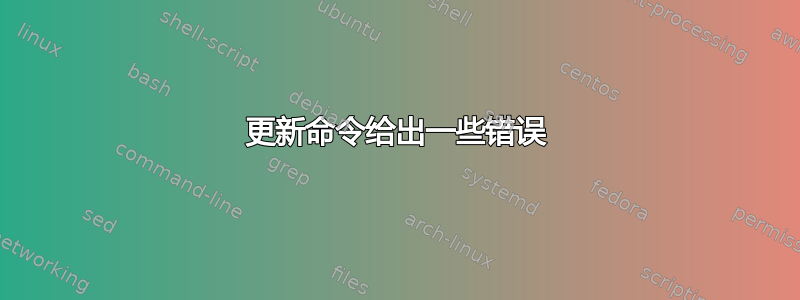
当我尝试通过终端中的写入命令来更新我的计算机时,终端上显示以下错误
Reading package lists... Done
W: Duplicate sources.list entry http://dl.google.com/linux/chrome/deb/ stable/main amd64 Packages (/var/lib/apt/lists/dl.google.com_linux_chrome_deb_dists_stable_main_binary-amd64_Packages)
W: Duplicate sources.list entry http://dl.google.com/linux/chrome/deb/ stable/main i386 Packages (/var/lib/apt/lists/dl.google.com_linux_chrome_deb_dists_stable_main_binary-i386_Packages)
W: You may want to run apt-get update to correct these problems
答案1
首先,您是否尝试过它所建议的——跑步apt-get update(这与不一样apt-get upgrade)?
之后,看看它抱怨的是什么。它说有重复的 sources.list 条目(看起来你试图安装 64 位和 32 位版本的 Chrome?)。打开 Ubuntu 软件中心,然后转到编辑 -> 软件源。然后单击“其他软件”选项卡并查找错误中列出的源条目(或者,你可以打开/etc/apt/sources.list,然后在那里找到条目)。
确保只启用了 Chrome 源条目之一,并且它与您的架构相匹配(即 - 如果您安装了 64 位,则需要保留“amd64”包)。您可以通过转到系统设置 -> 详细信息并在“概览”部分中查找“操作系统类型”项来查看您拥有的版本。
禁用不必要的 Chrome 源条目后,apt-get update再次运行,您就应该能够apt-get upgrade顺利运行。


