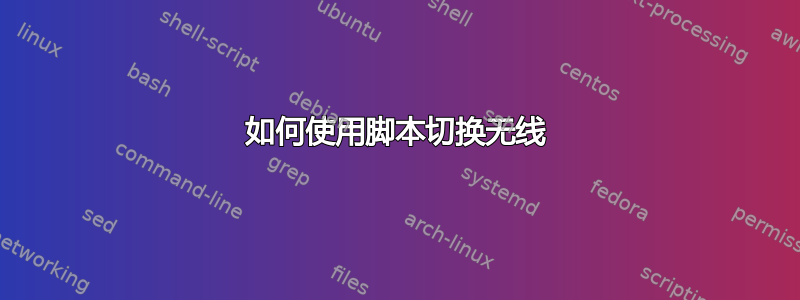
我的笔记本电脑有使用Fn+F12键切换无线的选项,但不幸的是这个键不起作用。现在受到启发这问题,我想编写一个脚本,可以切换无线的软件状态,最好不需要 sudo。
答案1
这个基本脚本可以完成这个工作:
#!/bin/bash
status=$(nmcli -t -f WIFI nm)
if [ $status = "enabled" ] ; then
notify-send -i network-wireless-disconnected "Wireless" "Wireless disabled"
nmcli nm wifi off
else
notify-send -i network-wireless-none "Wireless" "Wireless enabled"
nmcli nm wifi on
fi
exit 0


