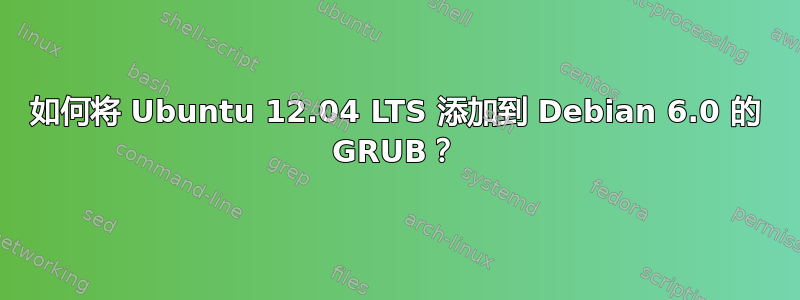
我安装了 Debian,因为 Debian 在我的 PC 上运行得比 Ubuntu 更好。
我在另一个分区上安装了 Debian,因为我想与 Ubuntu 进行双重启动。
安装 Debian 后,我只在 GRUB 菜单中看到:
GNU/Linux Debian 2.xx.xxx.xx (or something like this)
GNU/Linux Debian 2.xx.xxx.xx (Recovery mode) (or something like this)
而 Ubuntu 却不见了……
有没有办法将 Ubuntu 添加到 GRUB?
[我已经用 Google 搜索过了,但没有找到有关将 Ubuntu 添加到 GRUB 的信息。]
Debian 中的 Grub 版本是:
~$ dpkg -l | grep grub
ii grub-common 1.98+20100804-14+squeeze1 GRand Unified Bootloader, version 2 (common files)
ii grub-pc 1.98+20100804-14+squeeze1 GRand Unified Bootloader, version 2 (PC/BIOS version)
答案1
如果您的 Debian 安装使用 GRUB 版本 2,那么您应该update-grub以 root 身份运行。
如果 Debian 安装使用 GRUB 版本 1,则必须编辑其/boot/grub/menu.lst配置文件并手动添加 Ubuntu。假设 Ubuntu 位于/dev/sda1,则条目将如下所示
title Ubuntu 12.04
root (hd0,0)
kernel /boot/grub/core.img
savedefault
boot


