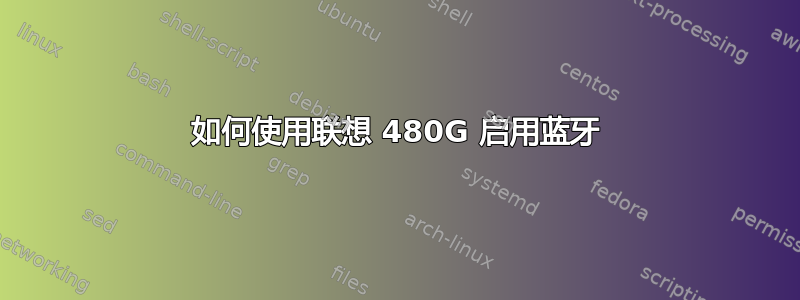
之前已经针对不同的联想型号提到过这一点(这里:如何在联想 IdeaPad Z580 上启用蓝牙?)。
拨动开关熄灭,打开它没有任何作用,不同的 BT 守护进程也不起作用。有人建议将内核升级到 3.7*(我现在运行的是 3.6*),但当我这样做时,我无法弄清楚如何获得有线网络驱动程序支持。我错误地购买了联想,看起来不错,但 Linux 支持似乎不足。
rfkill list
0: ideapad_wlan: Wireless LAN
Soft blocked: no
Hard blocked: no
1: ideapad_bluetooth: Bluetooth
Soft blocked: no
Hard blocked: no
2: phy0: Wireless LAN
Soft blocked: no
Hard blocked: no
关于如何启用蓝牙有什么建议吗?
kernel messages:
dmesg | grep -i bluetooth
[ 26.701536] Bluetooth: Core ver 2.16
[ 26.701554] Bluetooth: HCI device and connection manager initialized
[ 26.701556] Bluetooth: HCI socket layer initialized
[ 26.701557] Bluetooth: L2CAP socket layer initialized
[ 26.701560] Bluetooth: SCO socket layer initialized
[ 26.719851] Bluetooth: RFCOMM TTY layer initialized
[ 26.719855] Bluetooth: RFCOMM socket layer initialized
[ 26.719856] Bluetooth: RFCOMM ver 1.11
[ 26.800299] Bluetooth: BNEP (Ethernet Emulation) ver 1.3
[ 26.800301] Bluetooth: BNEP filters: protocol multicast
lsusb
Bus 001 Device 002: ID 8087:0024 Intel Corp. Integrated Rate Matching Hub
Bus 002 Device 002: ID 8087:0024 Intel Corp. Integrated Rate Matching Hub
Bus 001 Device 001: ID 1d6b:0002 Linux Foundation 2.0 root hub
Bus 002 Device 001: ID 1d6b:0002 Linux Foundation 2.0 root hub
Bus 003 Device 001: ID 1d6b:0002 Linux Foundation 2.0 root hub
Bus 004 Device 001: ID 1d6b:0003 Linux Foundation 3.0 root hub
Bus 001 Device 003: ID 1a40:0201 Terminus Technology Inc. FE 2.1 7-port Hub
Bus 001 Device 004: ID 0bda:0129 Realtek Semiconductor Corp.
Bus 002 Device 003: ID 5986:0294 Acer, Inc
Bus 001 Device 005: ID 04b4:0033 Cypress Semiconductor Corp. Mouse
Bus 001 Device 006: ID 04d9:1503 Holtek Semiconductor, Inc. Shortboard Lefty
答案1
我使用的是联想 ThinkPad X200 平板电脑,蓝牙可以使用。也许这会对你有所帮助。
我使用bluez(4.101-r5),并让守护进程在 OpenRC 的默认运行级别启动。为了连接设备,我使用gnome-bluetooth(3.6.1) 中的小程序。安装完成后,它会将“蓝牙设置”部分添加到您的 Gnome 控制中心。
这里有一些附加信息。
rfkill:
$ rfkill list
0: phy0: Wireless LAN
Soft blocked: no
Hard blocked: no
1: tpacpi_bluetooth_sw: Bluetooth
Soft blocked: no
Hard blocked: no
4: hci0: Bluetooth
Soft blocked: no
Hard blocked: no
lsusb:
$ lsusb | grep -i bluetooth
Bus 004 Device 005: ID 0a5c:2145 Broadcom Corp. Bluetooth with Enhanced Data Rate II
lsmod:
bluetooth 150763 25 bnep,hidp,btusb,rfcomm
rfkill 13496 6 cfg80211,thinkpad_acpi,bluetooth
dmesg:
$ dmesg | grep -i bluetooth
[ 5.352964] usb 4-2: Product: ThinkPad Bluetooth with Enhanced Data Rate II
[ 5.383455] Bluetooth: Core ver 2.16
[ 5.383470] Bluetooth: HCI device and connection manager initialized
[ 5.383477] Bluetooth: HCI socket layer initialized
[ 5.383480] Bluetooth: L2CAP socket layer initialized
[ 5.383483] Bluetooth: SCO socket layer initialized
[ 9.216268] Bluetooth: BNEP (Ethernet Emulation) ver 1.3
[ 9.216272] Bluetooth: BNEP filters: protocol multicast
[ 9.216287] Bluetooth: BNEP socket layer initialized
[ 9.297778] Bluetooth: RFCOMM TTY layer initialized
[ 9.297794] Bluetooth: RFCOMM socket layer initialized
[ 9.297798] Bluetooth: RFCOMM ver 1.11
[ 25.493122] Bluetooth: HIDP (Human Interface Emulation) ver 1.2
[ 25.493134] Bluetooth: HIDP socket layer initialized
[ 617.705170] usb 4-2: Product: ThinkPad Bluetooth with Enhanced Data Rate II
[ 4486.165016] usb 4-2: Product: ThinkPad Bluetooth with Enhanced Data Rate II
内核配置:
$ zcat /proc/config.gz | grep 'CONFIG_BT[=_]'
CONFIG_BT=m
CONFIG_BT_RFCOMM=m
CONFIG_BT_RFCOMM_TTY=y
CONFIG_BT_BNEP=m
CONFIG_BT_BNEP_MC_FILTER=y
CONFIG_BT_BNEP_PROTO_FILTER=y
CONFIG_BT_HIDP=m
CONFIG_BT_HCIBTUSB=m
# CONFIG_BT_HCIBTSDIO is not set
# CONFIG_BT_HCIUART is not set
CONFIG_BT_HCIBCM203X=m
# CONFIG_BT_HCIBPA10X is not set
# CONFIG_BT_HCIBFUSB is not set
# CONFIG_BT_HCIDTL1 is not set
# CONFIG_BT_HCIBT3C is not set
# CONFIG_BT_HCIBLUECARD is not set
# CONFIG_BT_HCIBTUART is not set
# CONFIG_BT_HCIVHCI is not set
# CONFIG_BT_MRVL is not set
# CONFIG_BT_ATH3K is not set


