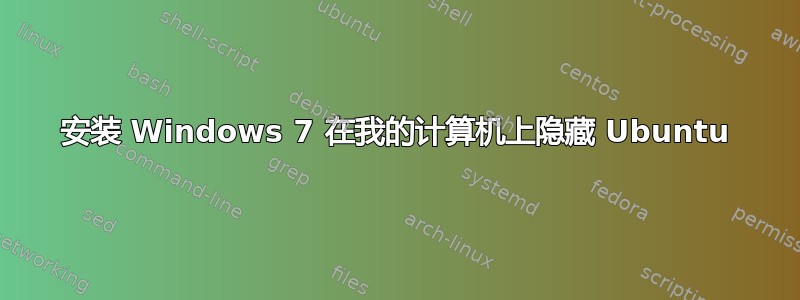
我的笔记本电脑上安装了 Ubuntu。我安装了 Windows 7,现在无法访问 Ubuntu。但分区还在。我以为一开始就可以选择操作系统,但事实并非如此。我想要两者。如何在系统启动时选择操作系统?
答案1
脚步:
- 从 Ubuntu LiveCD 启动。
- 选择尝试 Ubuntu。
- 打开终端(Ctrl++ Alt)T。
执行以下命令:
sudo add-apt-repository ppa:yannubuntu/boot-repair sudo apt-get update sudo apt-get install boot-repair sudo boot-repair按照说明进行操作。
- 重启。
这将重新安装 GRUB,它已被 Windows 安装程序删除。现在您将能够启动两个操作系统。
答案2
- 从实时 CD 启动。
- 确定主分区的分区号。GParted 可以帮到你。我假设这个答案是
/dev/sda2,但是确保您的系统使用了正确的分区号! 挂载你的分区:
sudo mount /dev/sda2 /mnt # make sure that sda2 is correct!绑定安装一些其他必要的东西:
for i in /sys /proc /run /dev; do sudo mount --bind "$i" "/mnt$i"; donechroot进入你的 Ubuntu 安装:sudo chroot /mnt此时,您处于安装状态,而不是实时 CD,并以 root 身份运行。更新 grub:
update-grub如果出现错误,请转到步骤 7。(否则,这是可选的。)
根据您的情况,您可能必须重新安装 grub:
grub-install /dev/sda update-grub如果一切顺利,没有错误,那么一切就完成了:
exit sudo reboot


