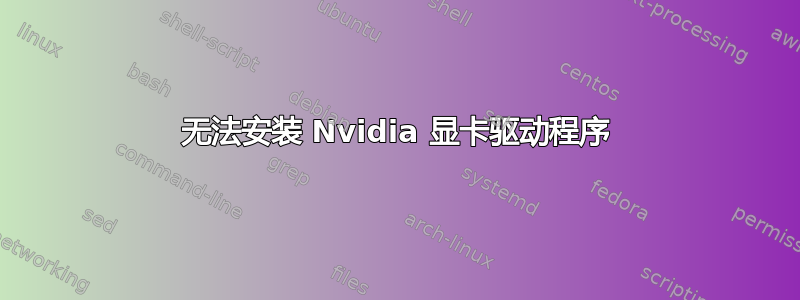
我全新安装了 Ubuntu 12.10。当我尝试安装 nvidia 驱动程序时,出现以下错误。请帮忙。我可以将 Nvidia 驱动程序与 Unity 一起使用吗?
khat33b@Oa:~$ sudo apt-get install nvidia-current-updates
[sudo] password for khat33b:
Reading package lists... Done
Building dependency tree
Reading state information... Done
The following NEW packages will be installed:
nvidia-current-updates
0 upgraded, 1 newly installed, 0 to remove and 3 not upgraded.
Need to get 0 B/67.7 MB of archives.
After this operation, 204 MB of additional disk space will be used.
Selecting previously unselected package nvidia-current-updates.
(Reading database ... 155992 files and directories currently installed.)
Unpacking nvidia-current-updates (from .../nvidia-current-updates_304.51-0ubuntu1_amd64.deb) ...
Processing triggers for man-db ...
Setting up nvidia-current-updates (304.51-0ubuntu1) ...
update-alternatives: using /usr/lib/nvidia-current-updates/ld.so.conf to provide /etc/ld.so.conf.d/x86_64-linux-gnu_GL.conf (x86_64-linux-gnu_gl_conf) in auto mode
update-alternatives: using /usr/lib/nvidia-current-updates/alt_ld.so.conf to provide /etc/ld.so.conf.d/i386-linux-gnu_GL.conf (i386-linux-gnu_gl_conf) in auto mode
update-initramfs: deferring update (trigger activated)
INFO:Enable nvidia-current-updates
DEBUG:Parsing /usr/share/ubuntu-drivers-common/quirks/lenovo_thinkpad
DEBUG:Parsing /usr/share/ubuntu-drivers-common/quirks/dell_latitude
DEBUG:Parsing /usr/share/ubuntu-drivers-common/quirks/put_your_quirks_here
DEBUG:Processing quirk ThinkPad T420s
DEBUG:Failure to match Dell Inc. with LENOVO
DEBUG:Quirk doesn't match
DEBUG:Processing quirk Latitude E6530
DEBUG:Failure to match Inspiron N5110 with Latitude E6530
DEBUG:Quirk doesn't match
Loading new nvidia-current-updates-304.51 DKMS files...
Building only for 3.5.0-17-generic
Building for architecture x86_64
Module build for the currently running kernel was skipped since the
kernel source for this kernel does not seem to be installed.
Processing triggers for bamfdaemon ...
Rebuilding /usr/share/applications/bamf.index...
Processing triggers for initramfs-tools ...
update-initramfs: Generating /boot/initrd.img-3.5.0-17-generic
我有戴尔 Inspiron N5110、RAM 3.8GB、处理器英特尔® Core™ i5-2430M CPU @ 2.40GHz × 4、显卡显示未知、64 位操作系统。
其结果lspci |grep VGA是:
khat33b@Oa:~$ lspci |grep VGA
00:02.0 VGA compatible controller: Intel Corporation 2nd Generation Core Processor Family Integrated Graphics Controller (rev 09)
01:00.0 VGA compatible controller: NVIDIA Corporation GF108 [GeForce GT 540M] (rev a1)
此外,Ubuntu 还遇到了一个内部错误窗口不断弹出。单击显示详细信息时,可执行路径是/usr/share/apport/apport-gpu-error-intel.py.还有许多其他详细信息。这是一个相当长的列表!
还会出现另一个窗口:Apport 检测到可能的 GPU 挂起。您的系统最近是否锁定和/或需要硬重启?
答案1
您是否尝试过 ubuntu.com 上的这个 nvidia 部分?
https://help.ubuntu.com/community/BinaryDriverHowto/Nvidia
我相信它能帮助您解决 ubuntu 环境中大多数 nvidia 卡的问题。


