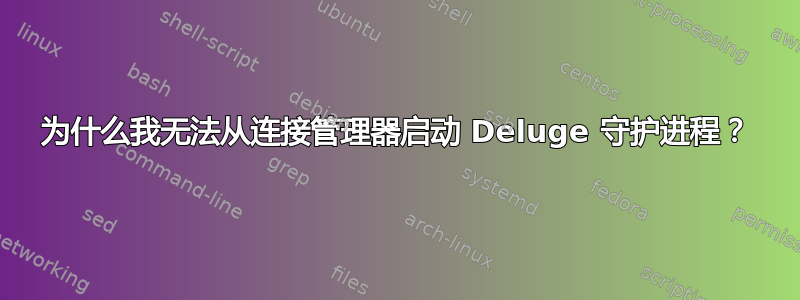
我在 Ubuntu 12.04 上使用 Deluge 1.3.5。我启动 Deluge 并打开Connection Manager,单击Start Daemon按钮后,我在错误消息框中收到以下消息:
Unable to Start Daemon! Deluge cannot find the 'deluged' executable, it is likely that you forgot to install the deluged package or it's not in your PATH.
我该如何修复这个错误?
答案1
Deluge 有两种“模式”,第一种是独立应用程序或经典模式,另一种是分离客户端/服务器模型,我们称之为瘦客户端模式。
我推测您已禁用 Classic 模式,因此 Deluge 现在以 Thinclient 模式运行。如果这是您的意图,则需要deluged通过以下方式安装软件包Terminal:
sudo apt-get install deluged
否则,要返回正常独立的 Deluge,请转到首选项并Classic Mode再次启用。


