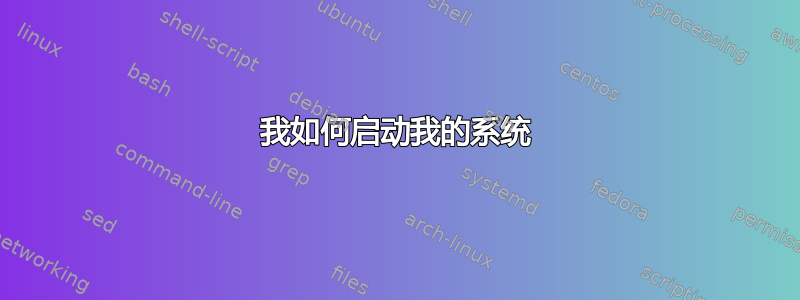
我的电脑有两个操作系统,Ubuntu 和 XP。当我尝试启动 Ubuntu 时,我收到以下消息:
mount:mounting/dev on/root/dev failed:No such file or directory
mount:mounting/sys on/root/sys failed:No such file or directory
mount:mounting/proc on/root/proc failed:No such file or directory
target file system doesn't have/sbin/init noinit found.try passing init=bootarg.
busy boxv1.13.3(ubuntu 1.1.13.3-1ubuntu11)built-in shell(ash)enter'help'for alist of built-in commands.
(initramfs)
我该怎么做才能启动 Ubuntu?
答案1
从 Ubuntu Live CD 启动并打开终端。
运行此命令:(sudo fdisk -l获取设备名称):
radu@Radu: ~ > sudo fdisk -l
[sudo] password for radu:
Disk /dev/sda: 250.1 GB, 250059350016 bytes
255 heads, 63 sectors/track, 30401 cylinders, total 488397168 sectors
Units = sectors of 1 * 512 = 512 bytes
Sector size (logical/physical): 512 bytes / 512 bytes
I/O size (minimum/optimal): 512 bytes / 512 bytes
Disk identifier: 0x004aa9ec
Device Boot Start End Blocks Id System
/dev/sda1 * 2048 718847 358400 7 HPFS/NTFS/exFAT
/dev/sda2 718848 61431807 30356480 7 HPFS/NTFS/exFAT
/dev/sda3 61432621 463410989 200989184+ f W95 Ext'd (LBA)
/dev/sda4 463410990 488392064 12490537+ 83 Linux
/dev/sda5 61432623 450826239 194696808+ 7 HPFS/NTFS/exFAT
/dev/sda6 450828288 463409151 6290432 82 Linux swap / Solaris
就我而言,我的 Ubuntu 位于:/dev/sda4。
跑步sudo fsck /dev/sda4(你应该改变/dev/sda4你的设备安装Ubuntu的位置)。重启系统,正常开机。
资料来源:如何修复 Ubuntu 错误:“未找到 init。尝试传递 init=bootarg”。
您可以在这里找到其他相关答案:我该如何修复 grub?(安装 Windows 后如何恢复 Ubuntu?)。


