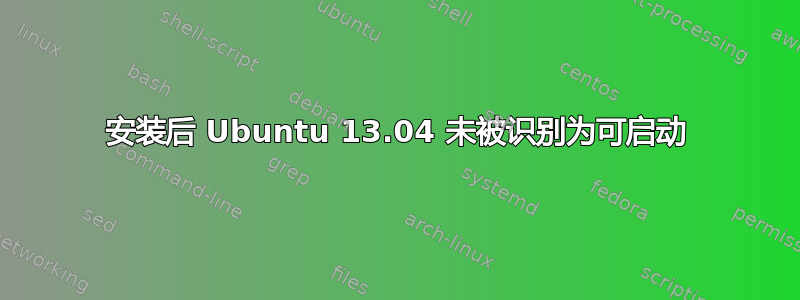
我成功安装了 Ubuntu 13.04;然而重新启动后,我发现安装无法启动。没有错误消息——根本没有从硬盘启动的选项。
失败之后,我成功地重新安装了 12.04,一切正常。13.04 测试版和 12.10 也曾成功安装,但 13.04 最终版根本无法启动。
我有一台具有 uefi 启动功能的现代计算机(可以从 bios 切换到 UEFI)。如果这有助于诊断问题,Ubuntu 12.10 将仅在 UEFI 模式下正确加载。
我也使用基本 DVD 进行安装,没有使用闪存驱动器。因此这应该可以排除任何问题。
无论测试版和最终版本之间发生了什么变化,都导致我的计算机无法使用。
我的规格如下(来自发票)
1 台 Sager NP9150 / Clevo P150EM
Display: 15.6" FHD 16:9 "Matte Type" Super Clear Ultra Bright LED Anti-Glare Sager Screen w/ 95% NTSC Color Gamut (1920x1080) (SKU - S1X301)
Processor: Sager - 3rd Generation Intel® Ivy Bridge Core™ i7-3840QM (2.8GHz - 3.8GHz, 8MB Intel® Smart Cache, 45W Max TDP) (SKU - S2R203)
Thermal Compound: -Stock OEM Thermal Compound
Graphics Video Card: nVidia GeForce GTX 670MX 3,072MB PCI-Express GDDR5 DX11 with Optimus™ Technology [User Upgradeable] (SKU – S3R517)
Copper Cooling Upgrade: No Copper Cooling Upgrade
External Display Video Adapters: No Video Adapter
External Mobile Display: No External Mobile Display
Ram: 32GB - DDR3 1600MHz Dual Channel Memory (4 SODIMMS) (Windows 7 Pro OS Required) (SKU - S4T844P)
mSATA SSD Drive ( Slot 1 ): No mSATA SSD
Primary Hard Drive: 512GB Crucial M4 Series Solid State Drive [SSD2 Serial-ATA III] (SKU – S5R063)
Optical Drive Bay: Combo Dual Layer SuperMulti DVDRW/CDRW Drive w/ Software (When selecting a Hard Drive in the Optical Bay, No Optical Drive is Included) (SKU - S7R455)
Optical Drive Bay Hard Drive Caddy: Sager - Optical Bay Hard Drive Caddy (Caddy Only) Used For Installing Your Own Hard Drive (Optical Drive Bay remains as selected)
Memory Card Reader: Internal 9-in-1 Card Reader (MMC/RSMMC/SD/Mini SD/SDHC/SDXC/MS/MS Pro/MS Duo)
Bluetooth: Bluetooth Included With select wireless cards only (See “Wireless Network” Section Below)
Wireless Network: Sager - Intel® Advanced-N 6235 - 802.11A/B/G/N Wireless LAN Module + Bluetooth™ 4.0 (SKU - S8R111)
Wireless Network Accessories: No Network Accessory
Camera: Built in 2.0 Megapixel Camera
Sound Card: Sound Blaster Compatible 3D Audio - Included
Battery: Smart Li-ion Battery (8-Cell)
Fingerprint Reader: Integrated Fingerprint Reader
Keyboard (Internal - Laptop): Standard Sager/Clevo Non Chiclet Backlit Keyboard
Operating System: No Operating System Standard - Drivers & Utility Software Only
相对于 Windows,我更喜欢使用 Ubuntu,但是当我的操作系统在完美安装之后却莫名其妙地无法启动,这让我抓狂——尤其是在测试版中它启动正常!
有谁知道解决这个问题的方法吗?
答案1
我也遇到过同样的情况,因为 grub 引导加载程序没有正确安装,所以它直接启动到 Windows。
我从 DVD 或 USB 启动,选择尝试 Ubuntu,并通过在终端中输入这些来安装启动修复
sudo add-apt-repository ppa:yannubuntu/boot-repair
sudo apt-get update
sudo apt-get install -y boot-repair
然后我开始引导修复并进行了建议的修复。


