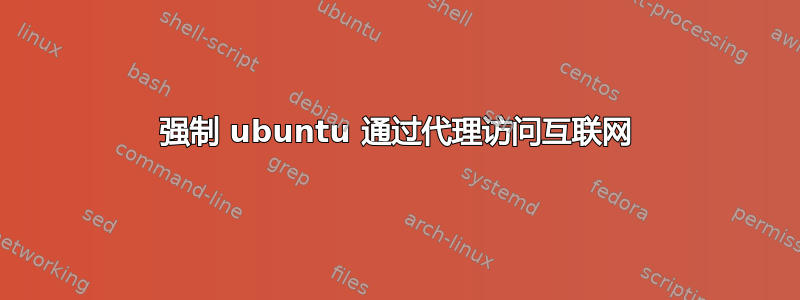
我已经设置了一个 squid 正向代理来缓存所有互联网请求。我有一个公共 IP 并打开了端口 3128。现在我只需要设置我的 ubuntu 服务器以强制所有互联网连接使用 IP 地址和端口号通过此代理。
我知道这个命令会让 ubuntu 通过代理访问互联网,但我被告知它不是永久的。
export http_proxy="http://proxy.example.com:8080"
我需要使用哪个命令来强制 ubuntu 通过这个代理,无论重新启动或会话如何?
谢谢
答案1
不要进行导出,而是将其放入文件中/etc/environment:
http_proxy="http://proxy.example.com:8080"
https_proxy="http://proxy.example.com:8080"
ftp_proxy="http://proxy.example.com:8080"
no_proxy="localhost,127.0.0.1,localaddress,.localdomain.com"
HTTP_PROXY="http://proxy.example.com:8080"
HTTPS_PROXY="http://proxy.example.com:8080"
FTP_PROXY="http://proxy.example.com:8080"
NO_PROXY="localhost,127.0.0.1,localaddress,.localdomain.com"
并重新启动您的服务器/虚拟机。
答案2
经过谷歌搜索,我能够解决这个问题:
原来的:
/etc/apt/apt.conf
Acquire::http::Proxy "xx.xx.xx.xx:8080";
修改 apt.conf
/etc/apt/apt.conf
Acquire::http::Proxy "http://xx.xx.xx.xx:8080";


