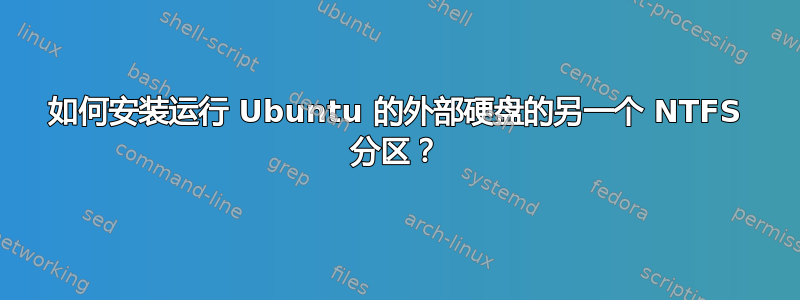
我有一个带有以下分区的外部硬盘。我在同一个外部硬盘上运行 Ubuntu 13.04 (Raring Ringtail),无法在此驱动器上安装 NTFS 分区。有人能帮忙吗?
以下是该命令的输出fdisk -l:
Disk /dev/sdf: 1000.2 GB, 1000204885504 bytes
255 heads, 63 sectors/track, 121601 cylinders, total 1953525167 sectors
Units = sectors of 1 * 512 = 512 bytes
Sector size (logical/physical): 512 bytes / 512 bytes
I/O size (minimum/optimal): 512 bytes / 512 bytes
Disk identifier: 0x0002e048
Device Boot Start End Blocks Id System
/dev/sdf1 * 2046 716802047 358400001 5 Extended
/dev/sdf2 716802048 1953519615 618358784 7 HPFS/NTFS/exFAT
/dev/sdf5 2048 708788223 354393088 83 Linux
/dev/sdf6 708790272 716802047 4005888 82 Linux swap / Solaris
我尝试使用mount具有管理员权限的命令来安装它,如下所示:https://help.ubuntu.com/community/Mount/USB。输出内容如下:
命令:mount -t ntfs-3g /dev/sdf2 /media/disk1/输出:
NTFS signature is missing.
Failed to mount '/dev/sdf2': Invalid argument
The device '/dev/sdf2' doesn't seem to have a valid NTFS.
Maybe the wrong device is used? Or the whole disk instead of a
partition (e.g. /dev/sda, not /dev/sda1)? Or the other way around?
但是在 Windows 7 上,该驱动器的 NTFS 分区安装得非常好。
答案1
看来我尝试安装的分区根本不是 NTFS 分区,而是我在驱动器上安装 Ubuntu 时创建并忘记的 exFAT(扩展 FAT)分区。因此,我将这个所谓的“NTFS”分区中的所有数据复制到另一个驱动器,并使用 Windows 将该分区重新格式化为 NTFS。现在它也可以与 Ubuntu 配合使用。
我很抱歉浪费了你们的时间。同时也要感谢你们尽力帮助我。


