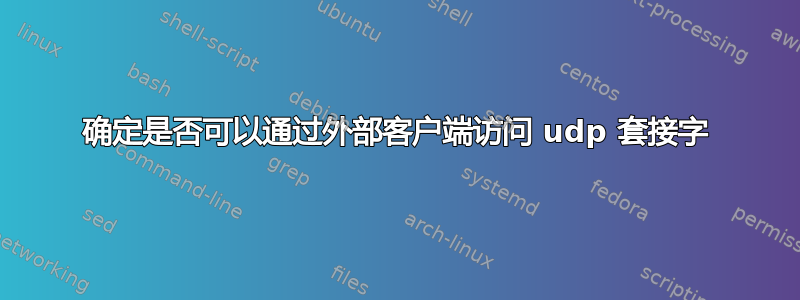
我无法访问公司防火墙服务器。但据说我的一台 ubuntu 服务器上的 1720 端口是开放的。所以我想用 netcat 来测试它:
sudo nc -ul 1720
该端口正在机器本身上监听:
sudo netstat -tulpn | grep nc
udp 0 0 0.0.0.0:1720 0.0.0.0:* 29477/nc
该端口已打开并且正在机器本身上使用:
lsof -i -n -P | grep 1720
gateway 980 myuser 8u IPv4 187284576 0t0 UDP *:1720
检查当前服务器上的防火墙:
sudo ufw allow 1720/udp
Skipping adding existing rule
Skipping adding existing rule (v6)
sudo ufw status verbose | grep 1720
1720/udp ALLOW IN Anywhere
1720/udp ALLOW IN Anywhere (v6)
但是我尝试从另一台计算机向其回显数据(我用实数整数替换了 x):
echo "Some data to send" | nc xx.xxx.xx.xxx 1720
但它什么都没写。所以我也尝试从另一台计算机使用 telnet:
telnet xx.xxx.xx.xxx 1720
Trying xx.xxx.xx.xxx...
telnet: connect to address xx.xxx.xx.xxx: Operation timed out
telnet: Unable to connect to remote host
尽管我不认为 telnet 可以与 udp 套接字一起工作。
我从同一本地网络中的另一台计算机运行了 nmap,得到了以下结果:
sudo nmap -v -A -sU -p 1720 xx.xxx.xx.xx
Starting Nmap 5.21 ( http://nmap.org ) at 2013-10-31 15:41 EDT
NSE: Loaded 36 scripts for scanning.
Initiating Ping Scan at 15:41
Scanning xx.xxx.xx.xx [4 ports]
Completed Ping Scan at 15:41, 0.10s elapsed (1 total hosts)
Initiating Parallel DNS resolution of 1 host. at 15:41
Completed Parallel DNS resolution of 1 host. at 15:41, 0.00s elapsed
Initiating UDP Scan at 15:41
Scanning xtremek.com (xx.xxx.xx.xx) [1 port]
Completed UDP Scan at 15:41, 0.07s elapsed (1 total ports)
Initiating Service scan at 15:41
Initiating OS detection (try #1) against xtremek.com (xx.xxx.xx.xx)
Retrying OS detection (try #2) against xtremek.com (xx.xxx.xx.xx)
Initiating Traceroute at 15:41
Completed Traceroute at 15:41, 0.01s elapsed
NSE: Script scanning xx.xxx.xx.xx.
NSE: Script Scanning completed.
Nmap scan report for xtremek.com (xx.xxx.xx.xx)
Host is up (0.00013s latency).
PORT STATE SERVICE VERSION
1720/udp closed unknown
Too many fingerprints match this host to give specific OS details
Network Distance: 1 hop
TRACEROUTE (using port 1720/udp)
HOP RTT ADDRESS
1 0.13 ms xtremek.com (xx.xxx.xx.xx)
Read data files from: /usr/share/nmap
OS and Service detection performed. Please report any incorrect results at http://nmap.org/submit/ .
Nmap done: 1 IP address (1 host up) scanned in 2.04 seconds
Raw packets sent: 27 (2128B) | Rcvd: 24 (2248B).
我唯一能想到的就是防火墙或 VPN 问题。在要求他们再次检查防火墙服务器之前,我还能检查其他什么吗?
答案1
有多种工具可用于检查开放端口或扫描您的计算机。一般来说,由于来自本地主机(您的计算机)的连接将被自动接受,因此您应该从 LAN 上的第二台计算机进行扫描。nmap 是多种选项之一。
nmap -v -A ip_address
或者如果服务器对 ping 很不满...
nmap -v -A -PN ip_address
nmap 还有附加功能 =)。
您可以在计算机上使用的其他工具(而不是从远程位置扫描):
netstat -an | grep LISTEN | grep -v ^unix
netstat -ntulp
lsof -i -n -P
答案2
你好吗?
您尝试使用 netstat 吗?
有很多方法可以查看你的端口是否开放,也许这个可以帮助你:
sudo netstat -lp --inet
重要的是 sudo 模式。这将列出您所有开放的端口,并且必须出现。另一种方法是:
命令netstat -plut
尝试一下然后告诉我。
小心。


