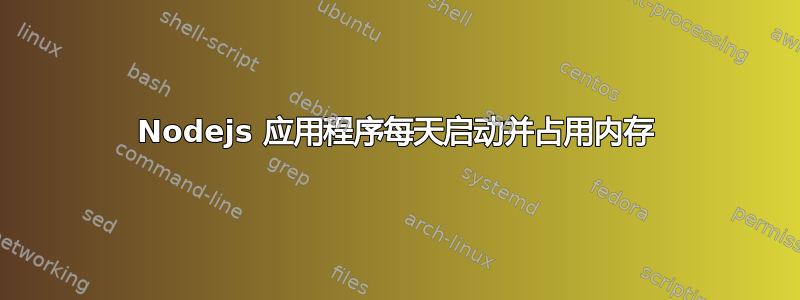
我试图在我的 ubuntu 服务器上运行 ghost node.js 应用程序。由于我主要在 linux 系统上进行实验,我尝试了很多方法,最终设法使用 forever 包和以下 upstart 脚本使 ghost 在服务器重启时运行。
description "node.js ghost aps"
start on started
stop on shutdown
script
export PATH="/home/deploy/local/bin:$PATH"
export NODE_ENV=production
cd "/home/deploy/web-apps/ghost/"
exec forever start "/home/deploy/web-apps/ghost/index.js" -e "/home/deploy/web-apps/ghost/error.log"
end script
但过了一段时间后,我注意到运行脚本的数量每天都在增加,最终导致内存不足错误。
info: Forever processes running
data: uid command script forever pid logfile uptime
data: [0] unyu /home/deploy/local/bin/node /home/deploy/web-apps/ghost/index.js -e /home/deploy/web-apps/ghost/error.log 530 752 /root/.forever/unyu.log 2:22:4:30.155
data: [1] 73wG /home/deploy/local/bin/node /home/deploy/web-apps/ghost/index.js -e /home/deploy/web-apps/ghost/error.log 2563 2573 /root/.forever/73wG.log 0:23:31:55.579
我应该如何以及在哪里检查启动这些脚本的内容?
答案1
我已经通过改变start on started来解决这个问题start on startup


