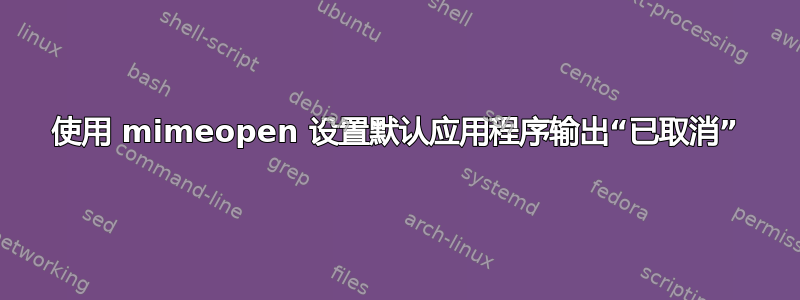
我正在尝试按照步骤操作这里更改打开 Blender 文件的默认应用程序。
我输入命令mimeopen -dmime my_file.blend,当提示输入应用程序时,我输入了新版本 Blender 的路径。注意:我曾经使用此方法成功将 .blend 文件与旧版本的 Blender 关联,但现在我无法切换关联。它只是输出cancelled。
~/Desktop $ mimeopen -d my_file.blend
gtPlease choose a default application for files of type application/x-blender
1) home (home-usercreated-1)
2) Other...
use application #/home/garrett/blender-2.69-2aeb492-linux-glibc211-x86_64/blender
Cancelled
~/Desktop $
我也尝试使用此方法更改 .txt 文件的关联,/usr/bin/gedit结果相同。
出了什么问题?我在 Ubuntu 13.10 上使用 mimeopen 0.15 (默认)。
答案1
您可以看到来自 mimeopen 的来源(我搜索了“已取消”),它期待的是一个数字。
如果您想指定一个应用程序,请根据您的情况指定 2(表示“其他...”),然后然后指定命令。


